Loading ...
Loading ...
Loading ...
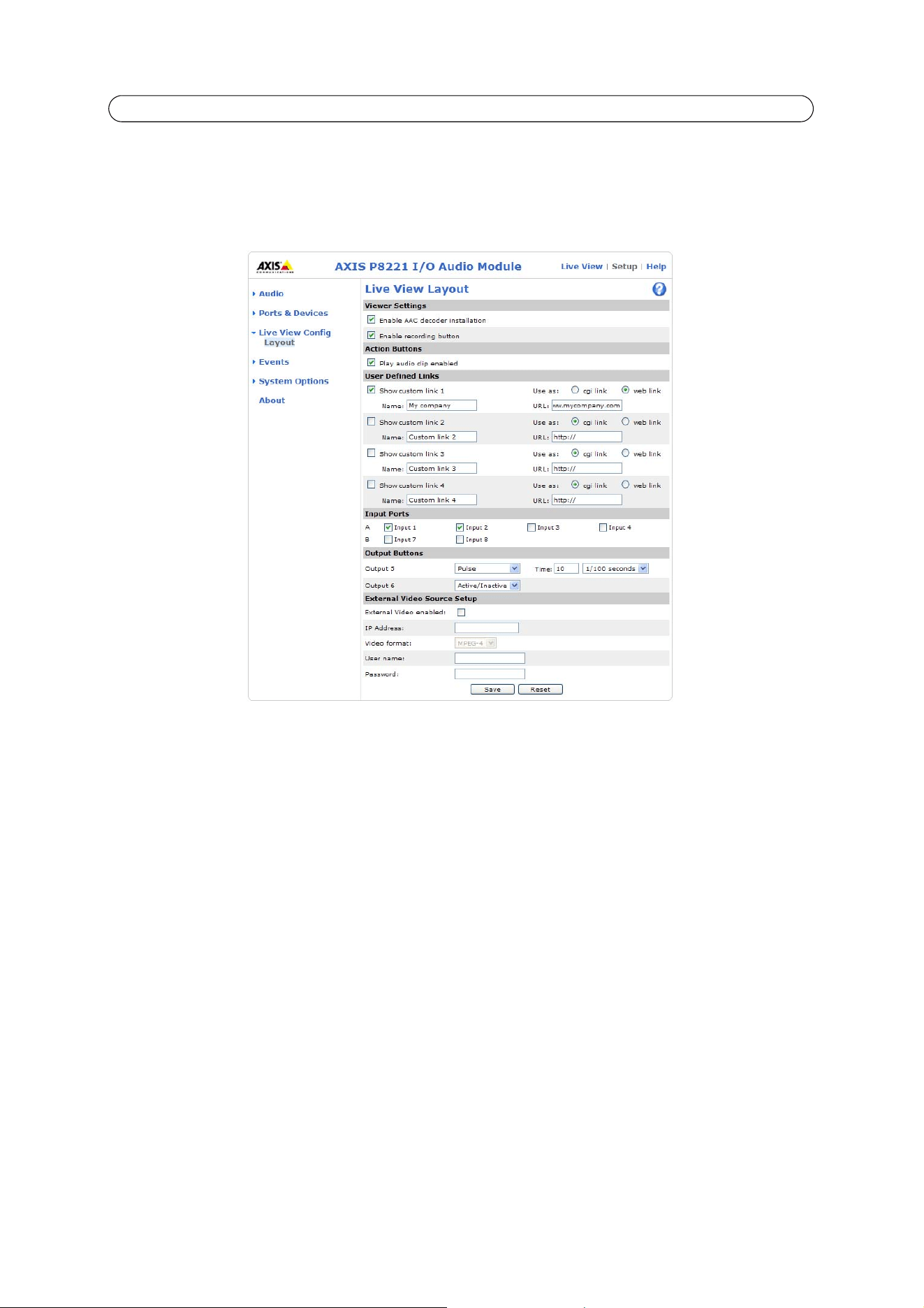
19
AXIS P8221 - Live View Config
Live View Config
Go to Setup > Live View Config > Layout to customize the appearance of the Live View page.
Layout
Viewer Settings
The administrator can disable the installation of the AAC decoder included with AXIS Media Control. This is used to prevent
the installation of unlicensed copies. Further decoder licenses can be purchased from your Axis dealer.
Check Enable recording button to enable recording from the Live View page. The recordings are saved to the location
specified in the AMC Control Panel, see AXIS Media Control (AMC), on page 10.
Action Buttons
Check the Play audio clips enabled checkbox to display the audio clip drop-down list on the Live View page. See Audio Clips,
on page 16.
User Defined Links
User-defined links can link to web pages, or can be used to run scripts or activate and control external devices connected to
AXIS P8221. Once configured, the links appear on the Live View page.
To set up a link, check the Show custom link box, select the cgi or web link radio button, enter the URL and a descriptive
name in the provided field.
A link defined as a web link will open in a new window, while a cgi link will run for example a script in the background.
User-defined cgi links can be used to issue API requests. For more information on the VAPIX® Application Programming
Interface (API), see the Video developer pages at Axis Web site www.axis.com/developer
Loading ...
Loading ...
Loading ...
