Loading ...
Loading ...
Loading ...
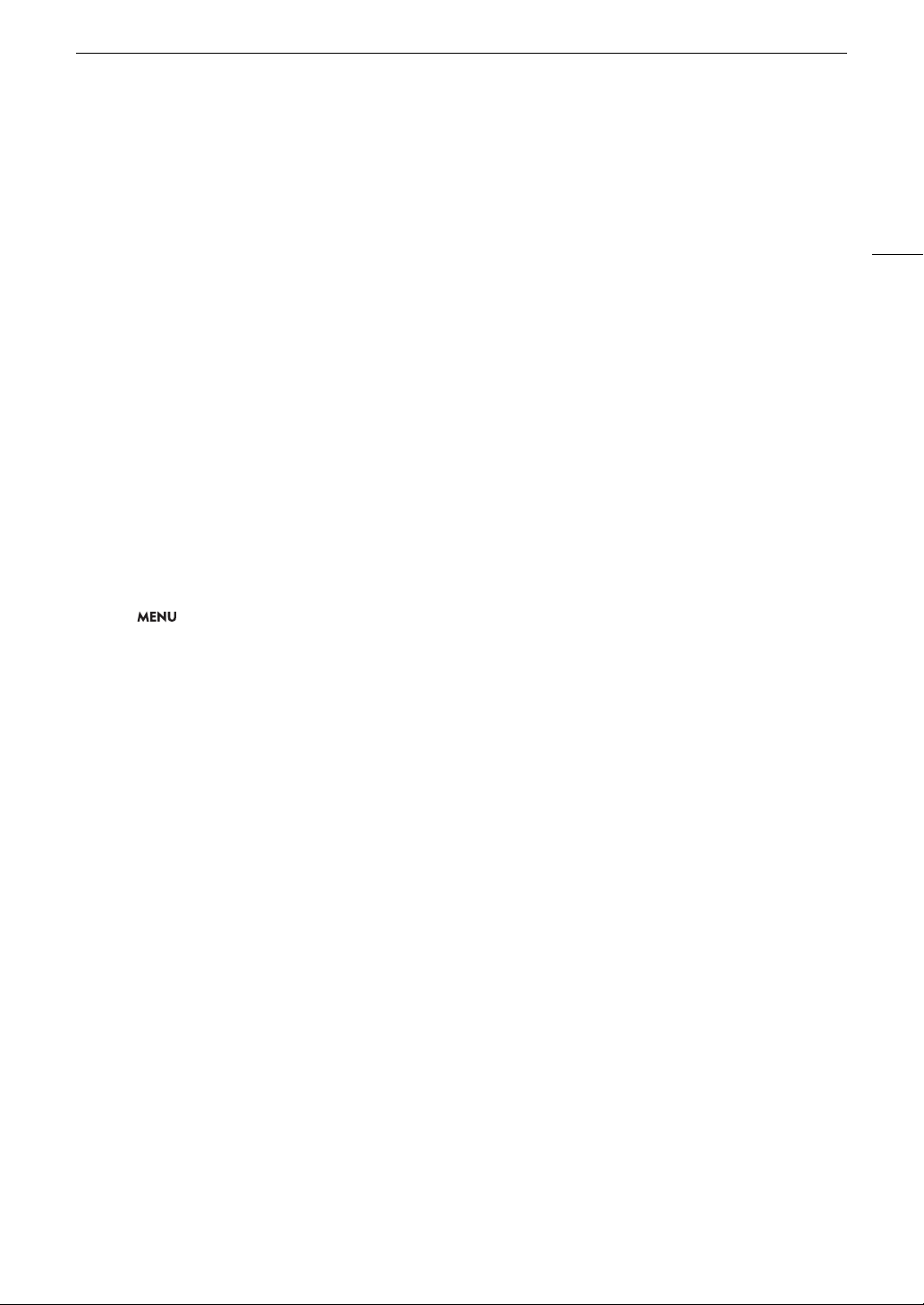
197
Troubleshooting
Noise levels will rise on the image of the sub recording and on video outputs not in RAW.
- The primary recording format is set to RAW and [Gamma] in the custom picture file is set to an option other than
[Canon Log] or [Canon Log 3]. Under such conditions, there will be more noise on video recorded with proxy recording
clips on the SD card and on video output from the SDI terminal. If you do not need to record RAW video, change the
primary recording format.
Number of clips already at maximum
- The recording media selected for recording already contains the maximum number of clips (999 clips). Replace the
recording media.
Power Zoom Adapter Check the power supply.
- The power zoom adapter’s remaining battery charge is low. Replace the power zoom adapter’s batteries.
Power Zoom Adapter Temperature too high. Cannot perform task.
- The power zoom adapter cannot be operated because its temperature is too high. Stop using the power zoom adapter
and let it cool down before using it again.
Recording was stopped.
- The file control information is corrupted or there was an encoder error. Turn the camera off and then on again. Then,
remove the recording media being used and reinsert it. Alternatively, replace the CFast card. If this does not solve the
problem, consult a Canon Service Center.
SD Card ASD Card B / SD Card BSD Card A Switched
- This message appears when you use the SLOT SELECT button to switch the SD card slot in use or recording
continued from one SD card to the other.
SD Card ASD Card B / SD Card BSD Card A Will switch in a moment
- The SD card is almost full so recording will continue on the other SD card in approximately 1 minute.
The memory card is not compatible with the current recording settings.
- When recording MP4 clips, an SD card that is not compatible with UHS Speed Class 3 is in the selected SD card slot
while > [
3
" Recording/Media Setup] > [Resolution/Color Sampling] is set to [3840x2160 YCC420 8 bit].
Replace the SD card with one that supports a UHS Speed Class rating of 3 or set the resolution/bit rate to [1920x1080
YCC420 8 bit].
The number of ND filters used has changed. Check the focus.
- When using ND filter settings in the extended range (8 stops or 10 stops), the number of ND filters used changes and
this may result in a shift in focus. Check the focus before resuming shooting.
The video configuration was changed. Check the settings.
- One or more of the video configuration settings may have changed automatically due to a change in the recording or
media settings. Check the settings before you continue recording.
This function is not compatible with the current lens.
- The selected setting is not compatible with the lens currently attached to the camera and cannot be used.
Too many photos and MP4 movies. Disconnect the USB cable.
- Disconnect the USB cable. Try using a memory card reader or decrease the number of photos and clips on the
memory card to fewer than 2,500 (Windows) or 1,000 (macOS) and then restore the connection.
Unable to recover data
- Could not recover the selected clip. Save your clips (A 147) and delete the clips that could not be recovered
(A 137).
- The camera may not be able to recover clips when there is not enough space on the recording media. Delete some
clips (A 137) to free some space.
Loading ...
Loading ...
Loading ...