Loading ...
Loading ...
Loading ...
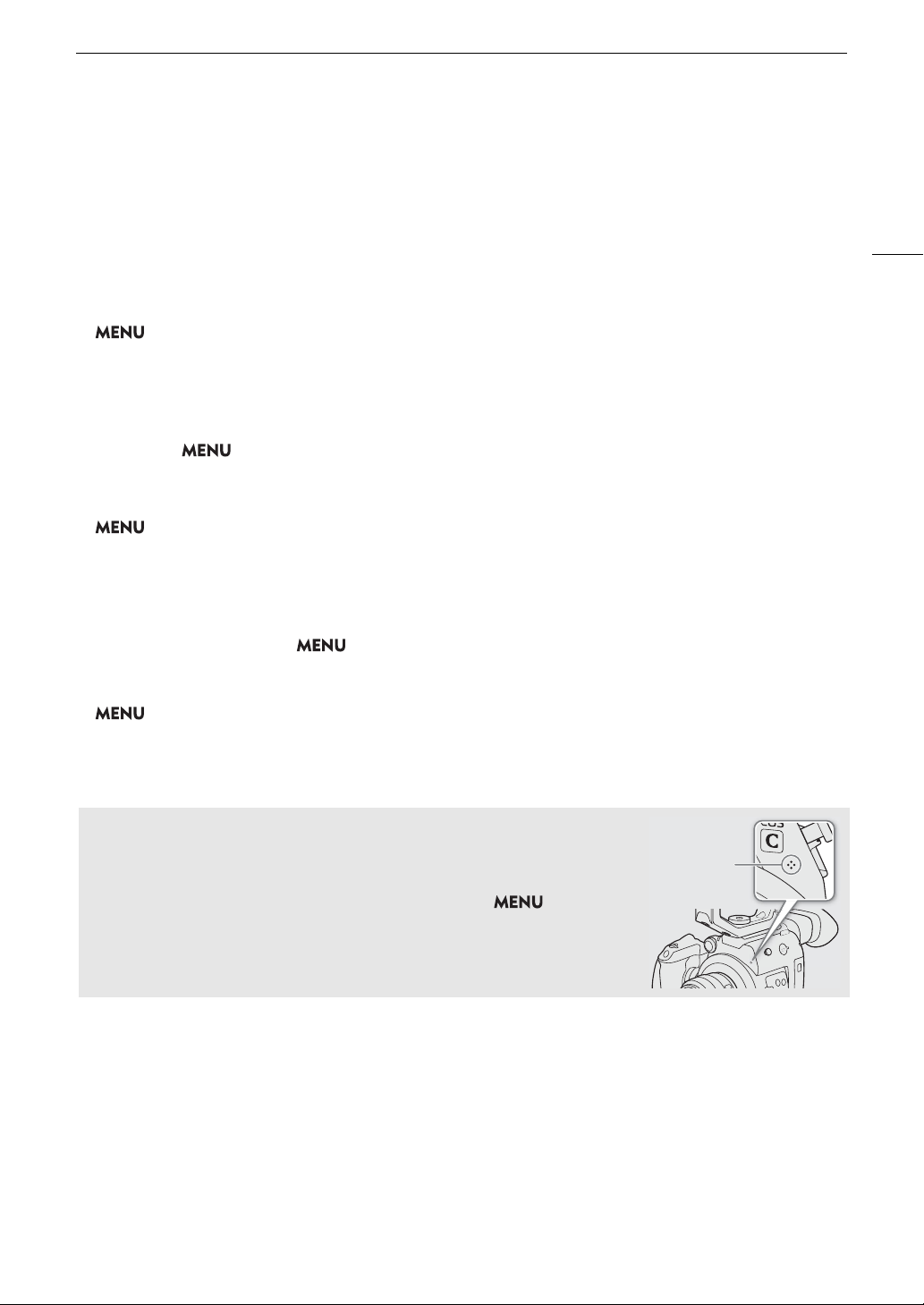
103
Recording Audio
2 Select the desired level and then press the joystick.
• You can select one of 5 sensitivity levels from –12 dB to +12 dB.
Activating the Microphone’s Attenuator (INPUT Terminals)
When the INPUT 1 or INPUT 2 switch is set to MIC or MIC+48V and the INPUT switch of the terminal is set to
ANALOG, you can activate the external microphone’s attenuator (20 dB).
1 Open the desired INPUT terminal’s microphone attenuator submenu.
> [
¡
# Audio Setup] > [INPUT 1 Mic Att.] or [INPUT 2 Mic Att.]
2 Select [On] and then press the joystick.
Activating the Microphone’s Attenuator (MIC Terminal)
If the audio level is too high and the sound sounds distorted, activate the microphone attenuator (20 dB). To do
so, make sure > [
¡
! Audio Setup] > [Select CH1/CH2 Input] or [Select CH3/CH4 Input] is set to
[MIC Terminal].
1 Open the [MIC Att.] submenu.
> [
¡
# Audio Setup] > [MIC Att.]
2 Select [On] and then press the joystick.
Activating the Low-Cut Filter (MIC Terminal)
You can activate the low-cut filter, for example to reduce the sound of wind in the background when recording
outdoors. To do so, make sure > [
¡
! Audio Setup] > [Select CH1/CH2 Input] or [Select CH3/
CH4 Input] is set to [MIC Terminal].
1 Open the [MIC Low Cut] submenu.
> [
¡
# Audio Setup] > [MIC Low Cut]
2 Select [On] and then press joystick.
• When you activate the low-cut filter, some low-frequency sounds may be suppressed along with the sound
of wind.
About the monaural microphone
The monaural microphone allows you to add comments while shooting, which
can be synchronized to the audio and video during editing. The audio
recording level of the monaural microphone is adjusted automatically and
cannot be changed. To use the monaural microphone, set >
[
¡
! Audio Setup] > [Select CH1/CH2 Input] or [Select CH3/CH4 Input]
to [Monaural Mic].
Monaural
microphone
Loading ...
Loading ...
Loading ...