Loading ...
Loading ...
Loading ...
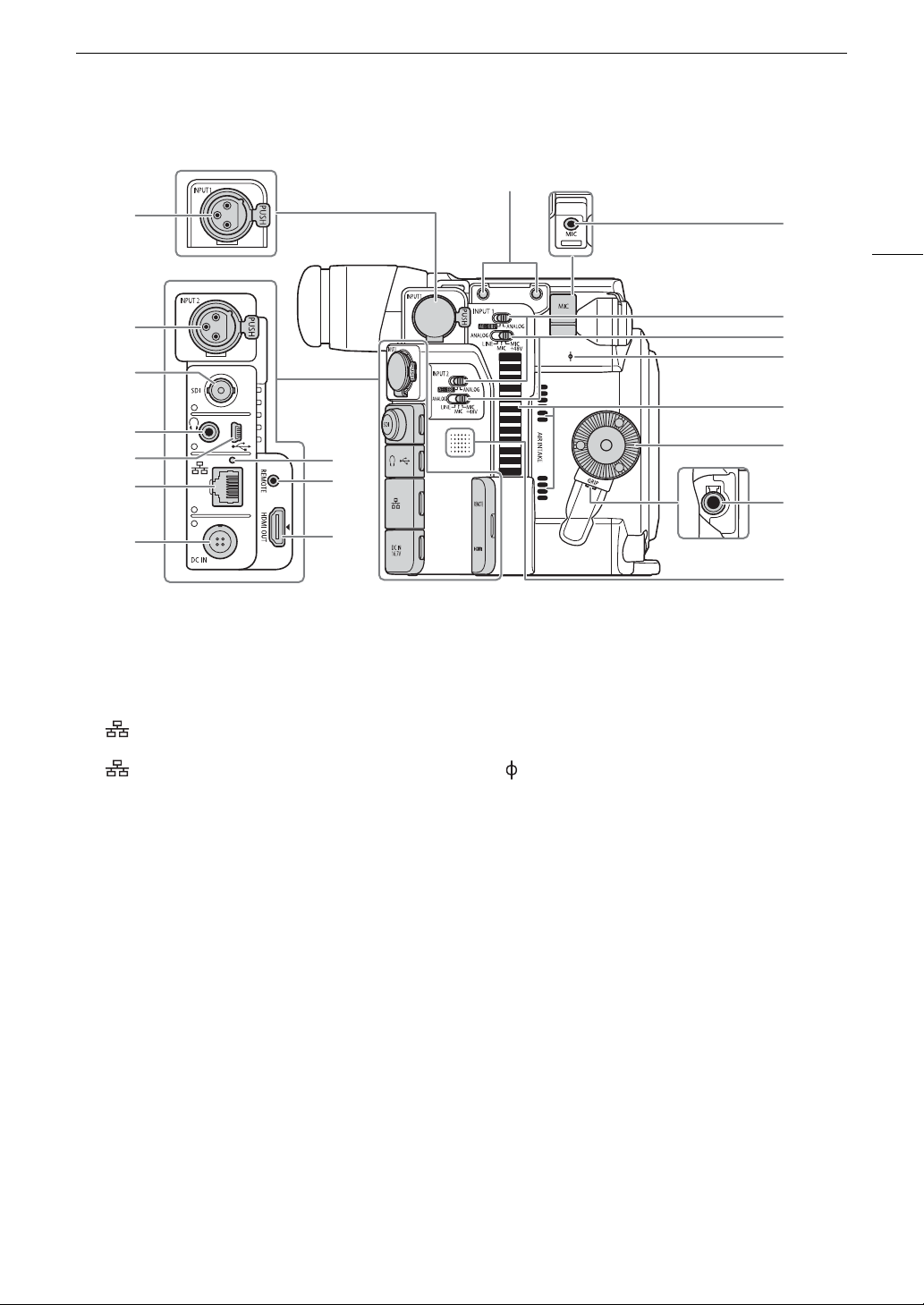
13
Names of Parts
p15
1
2
3
4
5
6
7
9
8
11
12
13
14
15
16
17
18
19
10
1 INPUT 1 terminal (XLR) (A 98)
2 INPUT 2 terminal (XLR) (A 98)
3 SDI terminal (A 139, 141)
4
×
(headphone) terminal (A 104)
5USB terminal (A 108, 147)
6 (Ethernet) terminal (A 156)
7DC IN terminal (A 26)
8 (Ethernet) indicator (A 156)
9 REMOTE terminal
For connecting the optional RC-V100 Remote
Controller or commercially available remote
controllers.
10 HDMI OUT terminal (A 139, 142)
11 Screw holes for the microphone holder fixation
bolts
12 MIC (microphone) terminal (A 98)
13 Audio input selection switches for INPUT 1 and
INPUT 2 (A 99)
14 ANALOG (analog audio source selection) switches
for INPUT 1/INPUT 2 (A 99)
15 Focal plane mark
16 Air intake vent (A 63)
17 Camera grip attachment thread/Rosette (A 43)
Compliant with ARRI rosettes.
18 Camera grip connection terminal (A 43)
19 Speaker (A 174)
Loading ...
Loading ...
Loading ...