Loading ...
Loading ...
Loading ...
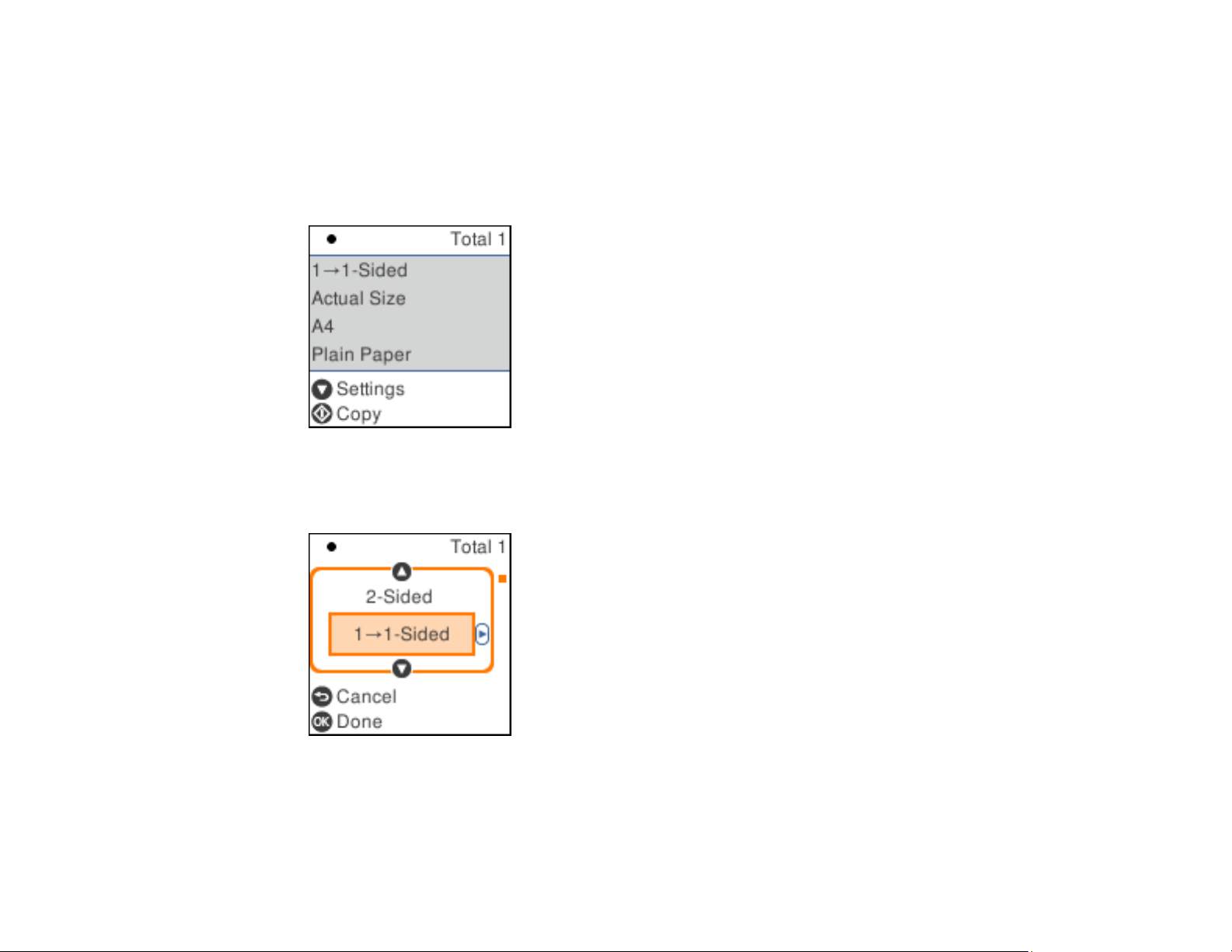
74
7. To print more than one copy, use the keypad to enter a number (up to 99).
Note: Press the C clear button to clear the amount of copies, if necessary.
8. Press the OK button to view the print settings for the copies.
You see a screen like this:
9. Press the down arrow button to view the individual settings.
You see this screen:
10. Press the up or down arrow button to scroll through settings. To change the setting for the displayed
option, press the left or right arrow button and select the necessary settings. When you are finished,
press the OK button.
Loading ...
Loading ...
Loading ...