Loading ...
Loading ...
Loading ...
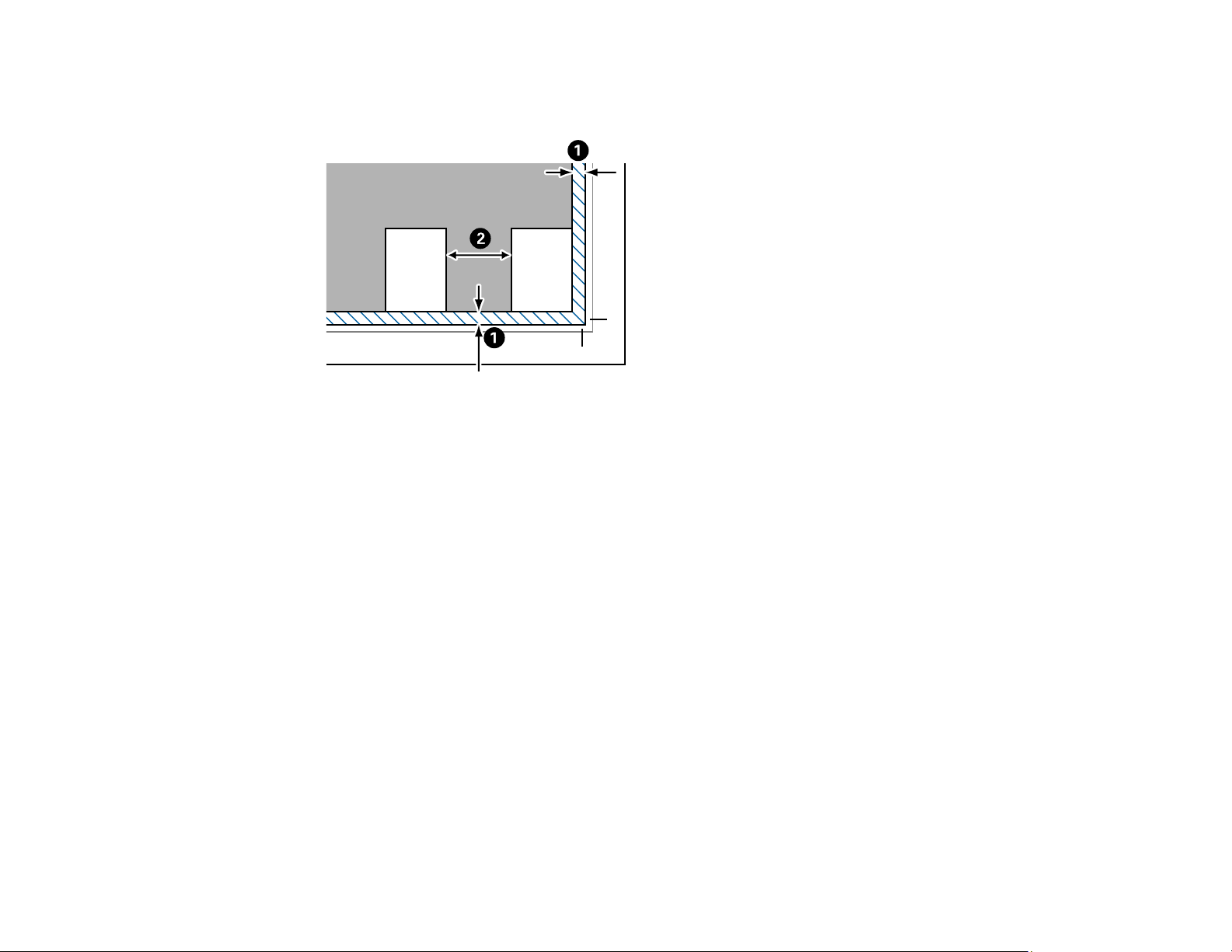
67
inch × 0.6 inch (15 × 15 mm) in size, and placed away from each other and from the edges of the
scanner glass as shown.
1 0.2 inch (4.5 mm)
2 0.8 inch (20 mm)
3. Close the document cover gently to keep your original in place.
Caution: Do not push down on the document cover or scanner glass, or you may damage the
product.
Note: When placing bulky originals such as books, prevent exterior light from shining directly onto
the scanner glass.
Remove your originals after scanning. If you leave the originals on the scanner glass for a long time, they
may stick to the glass surface.
Parent topic: Placing Originals on the Product
Related topics
Copying
Scanning
Loading ...
Loading ...
Loading ...
