Loading ...
Loading ...
Loading ...
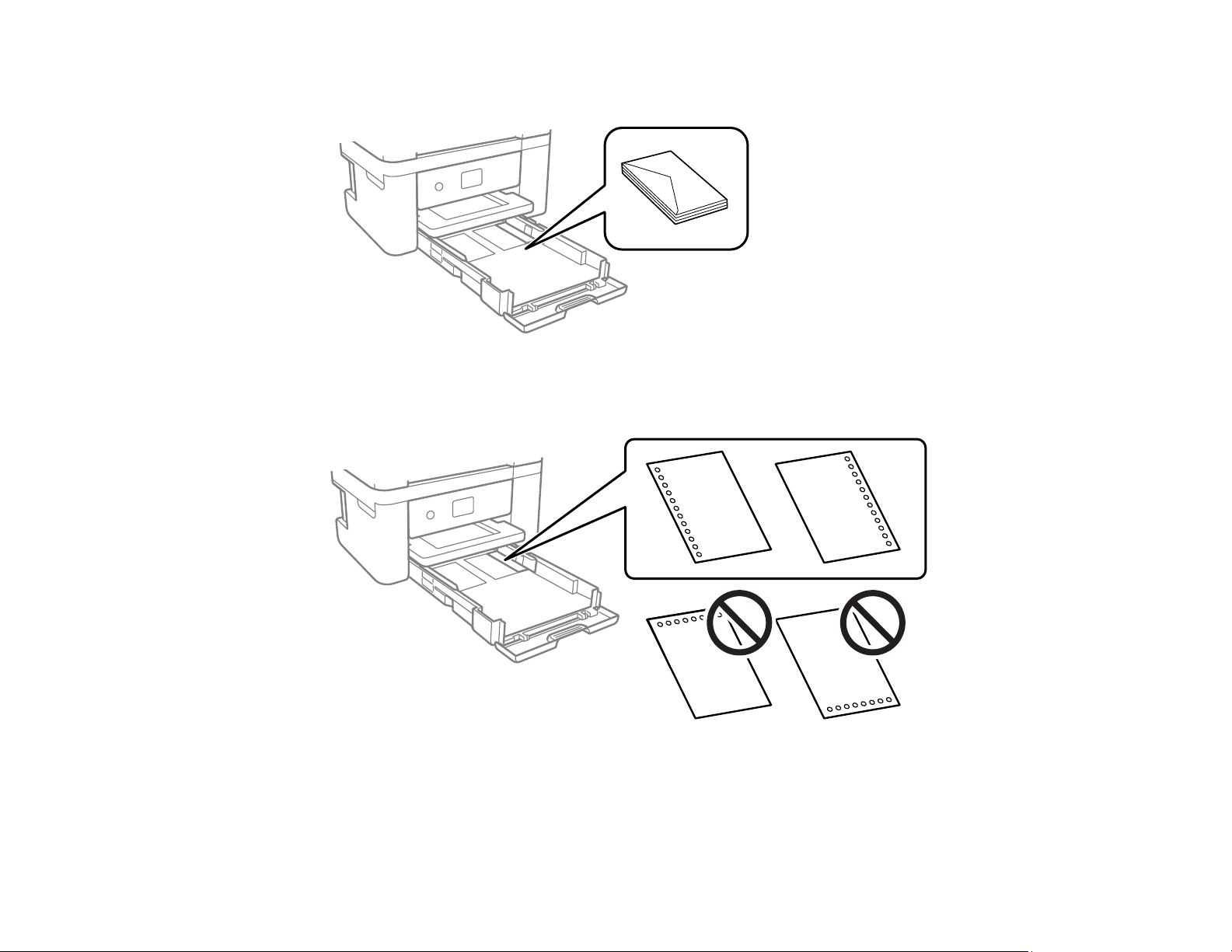
52
• Insert up to 10 envelopes with the printable side facedown and flap edge right, as shown.
• Load a single sheet of loose-leaf or other paper with holes facing as shown. Load paper printable
side up and slide it in until it stops. Select Letterhead as the paper type setting.
Note: Automatic 2-sided printing is not available for pre-punched paper.
• To load a sheet of paper longer than legal size, open the paper support and insert the paper as
shown. Select User-Defined as the paper size setting.
Loading ...
Loading ...
Loading ...
