Loading ...
Loading ...
Loading ...
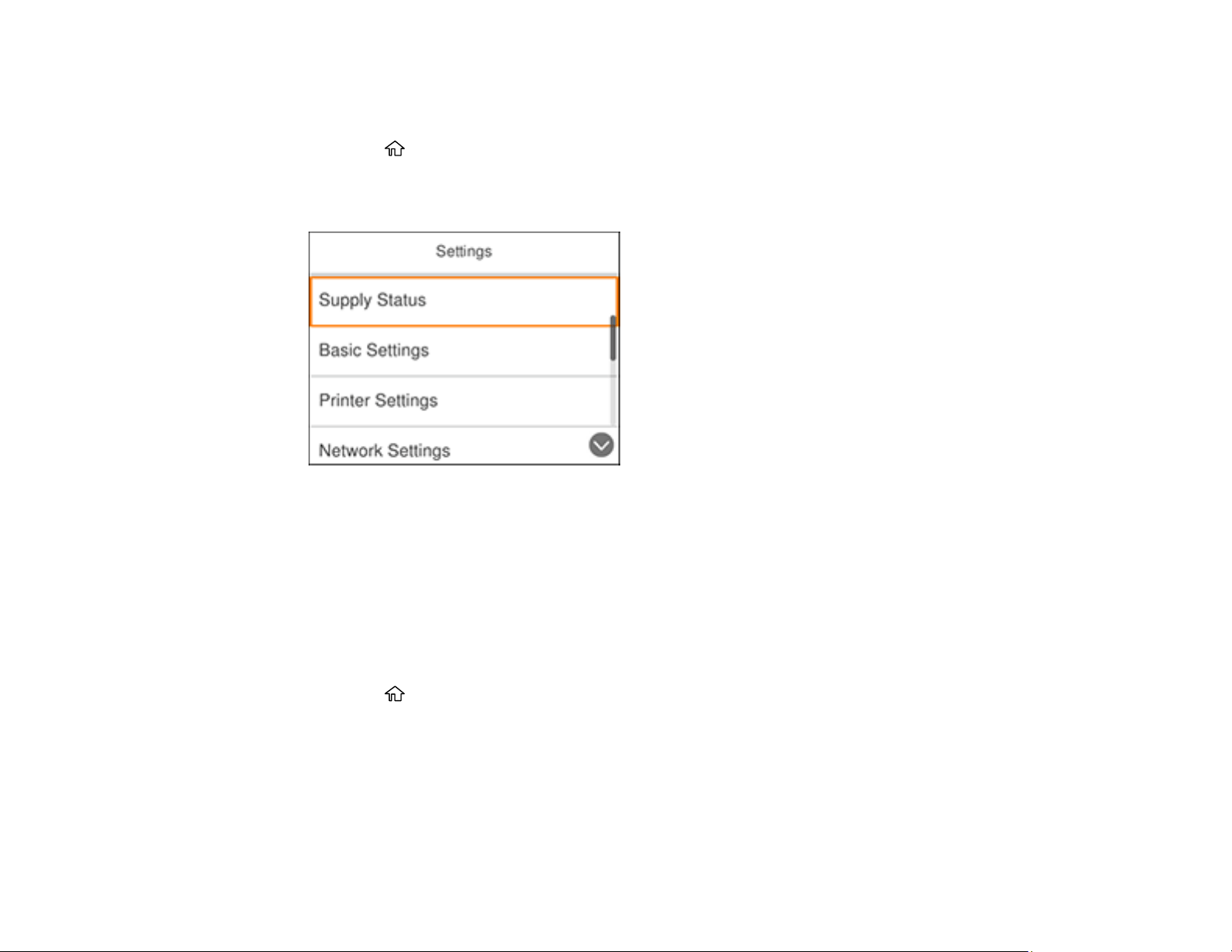
20
Changing LCD Screen Language
You can change the language used on the LCD screen.
1. Press the home button, if necessary.
2. Select Settings.
You see a screen like this:
3. Select Basic Settings.
4. Select Language.
5. Select a language.
Parent topic: Using the Control Panel
Adjusting the Screen Brightness
You can adjust the brightness of the LCD screen.
1. Press the home button, if necessary.
2. Select Settings.
Loading ...
Loading ...
Loading ...
