Loading ...
Loading ...
Loading ...
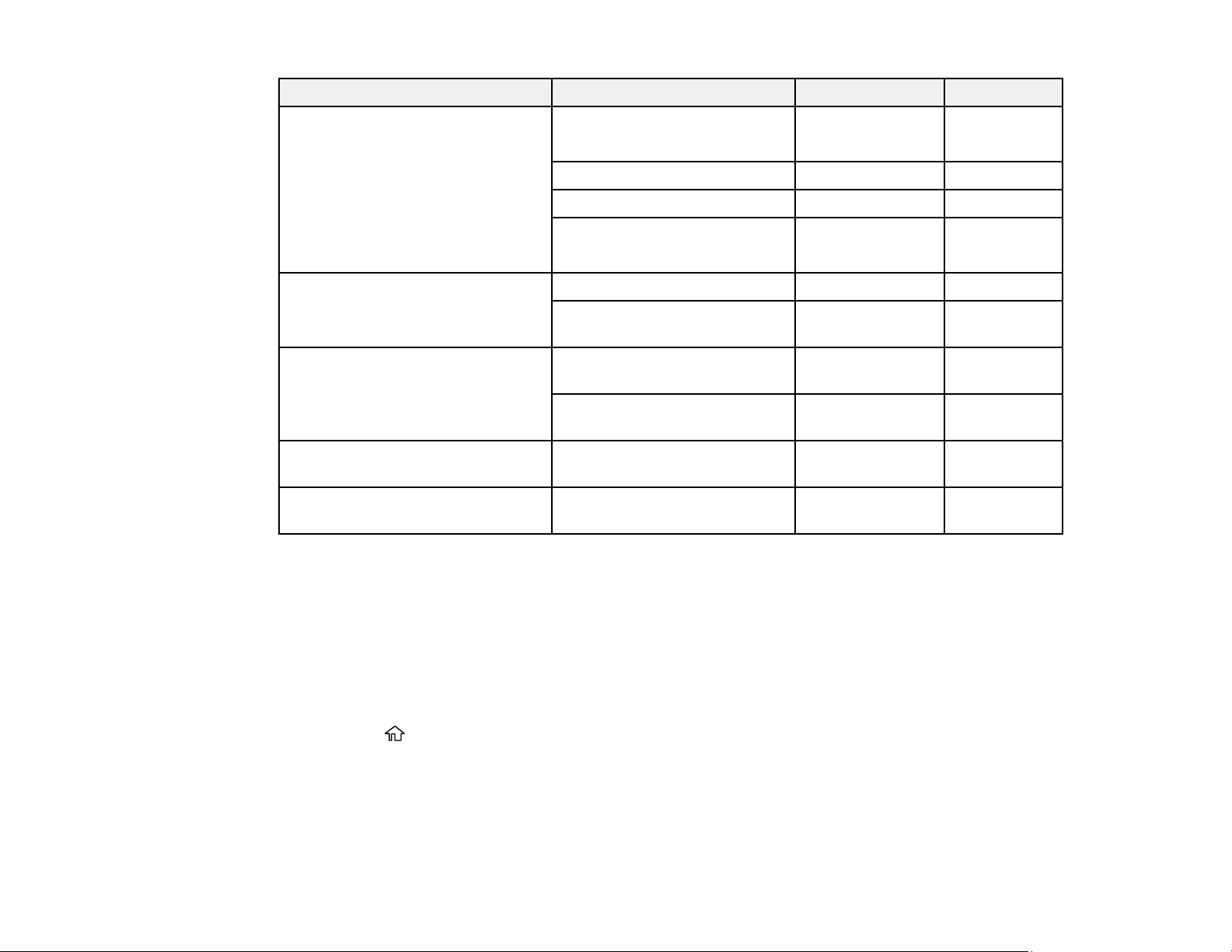
61
Paper Type Size Part number Sheet count
Epson Ultra Premium Photo Paper
Glossy
4 × 6 inches (102 × 152 mm) S042181
S042174
60
100
5 × 7 inches (127 × 178 mm) S041945 20
8 × 10 inches (203 × 254 mm) S041946 20
Letter (8.5 × 11 inches
[216 × 279 mm])
S042182
S042175
25
50
Epson Premium Photo Paper
Semi-gloss
4 × 6 inches (102 × 152 mm) S041982 40
Letter (8.5 × 11 inches
[216 × 279 mm])
S041331 20
Epson High Quality Ink Jet Paper A4 (8.3 × 11.7 inches
[210 × 297 mm])
S041117 100
Letter (8.5 × 11 inches
[216 × 279 mm])
S041111 100
Epson Photo Quality Self-adhesive
Sheets
Letter (8.5 × 11 inches
[216 × 279 mm])
S041106 10
Epson Brochure & Flyer Paper
Matte Double-sided
Letter (8.5 × 11 inches
[216 × 279 mm])
S042384 150
Parent topic: Loading Paper
Turning Off the Paper Setting Alert
The paper setting alert warns you when the paper settings do not match the paper you loaded. You can
turn off this feature from the product's control panel.
Note: You cannot turn on this setting if the Paper Configuration setting is disabled.
1. Press the home button, if necessary.
2. Select Settings > Guide Functions > Paper Mismatch.
3. Set the Paper Mismatch setting to Off.
Parent topic: Loading Paper
Loading ...
Loading ...
Loading ...
