Loading ...
Loading ...
Loading ...
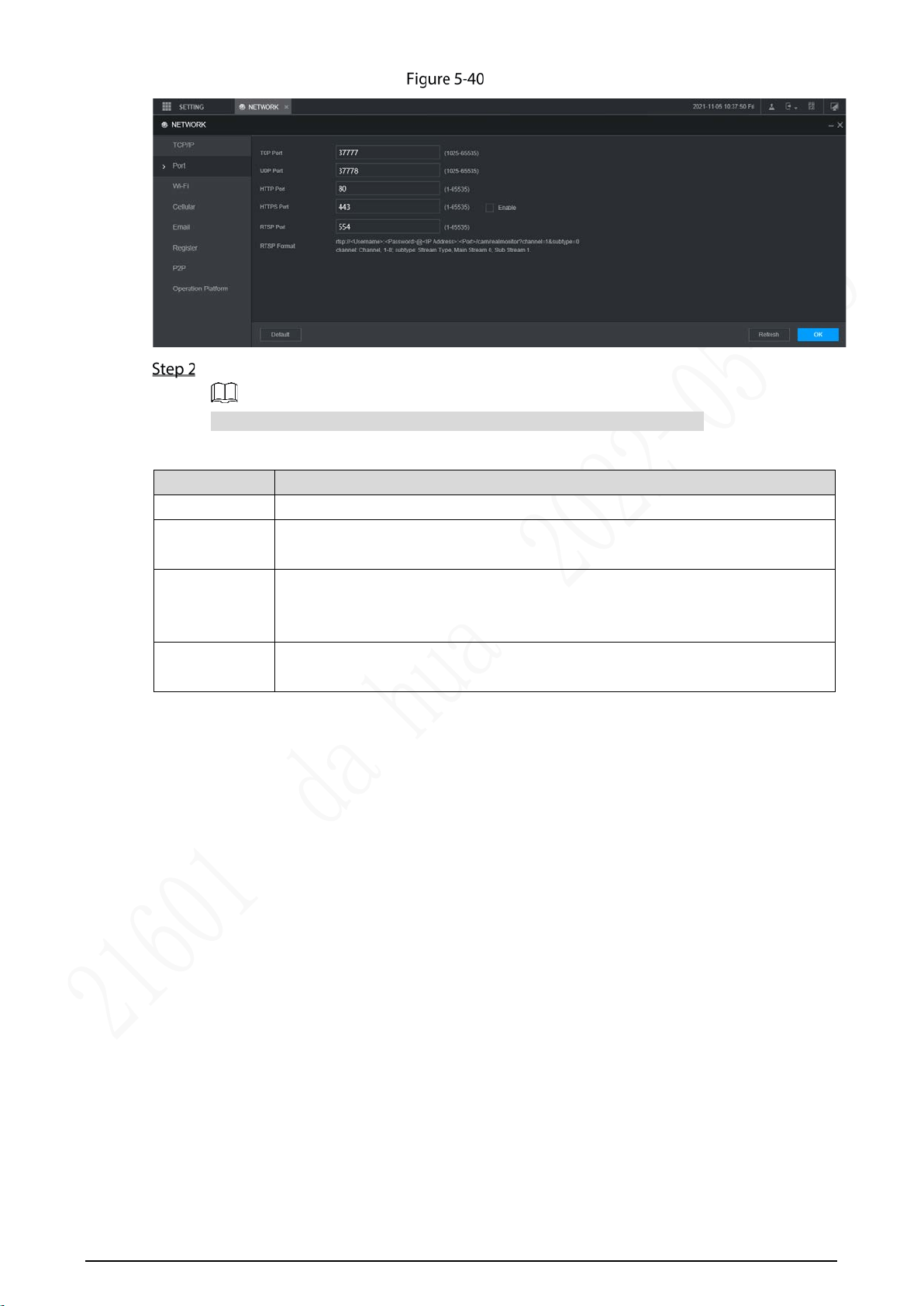
89
Port
Configure the ports of the device.
The revised settings take effect after device restart. Proceed with caution.
Table 5-16 Connection parameters
Parameter Description
TCP port Transmission Control Protocol port. The value is 37777 by default.
UDP port
User Datagram Protocol port. The value is 37778 by default. You can enter the
value as needed.
HTTP port
Hyper Text Transfer Protocol port. The value is 80 by default. You can enter other
values as needed, in which case, add the new value after the address when
logging in to the device in the browser.
HTTPS port
Hyper Text Transfer Protocol over Secure Socket Layer port. Select Enable, and
then enter the value as needed. The value is 443 by default.
Loading ...
Loading ...
Loading ...
