Loading ...
Loading ...
Loading ...
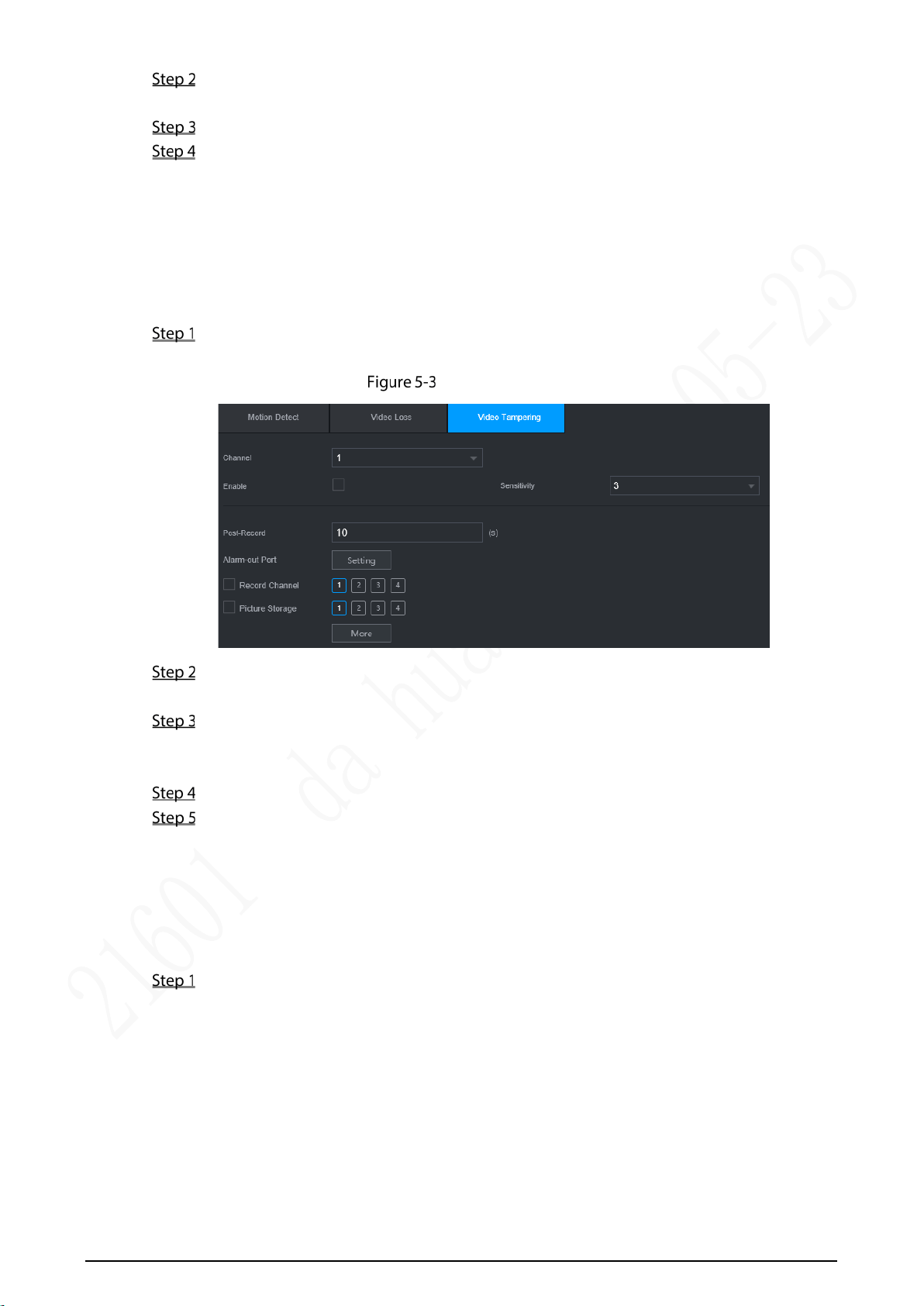
55
Select Channel and select Enable to enable the video tampering detect function for the
channel.
Configure alarm linkage parameters.
Click OK.
5.1.1.3 Configuring Tampering Settings
When the camera is covered intentionally, or the video is displayed in a single color due to sunlight
or other reasons, that is the monitoring cannot be continued normally, the system triggers alarm and
links to the configured actions.
On the main web interface, select ALARM > Video Detection > Video Tampering.
The Video Tampering interface is displayed.
Video Tampering
Select Channel and select Enable to enable the video tampering detect function for the
channel.
Set the sensitivity of detection.
The higher the sensitivity, the easier it is to detect a moving object, but the false alarm rate
might increase.
Configure alarm linkage parameters.
Click OK.
5.1.2 Configuring Alarm Input Settings
You can select different types of input according to different sources of alarm and set up alarm
output methods.
On the main web interface, select ALARM > ALARM > Local.
Loading ...
Loading ...
Loading ...
