Loading ...
Loading ...
Loading ...
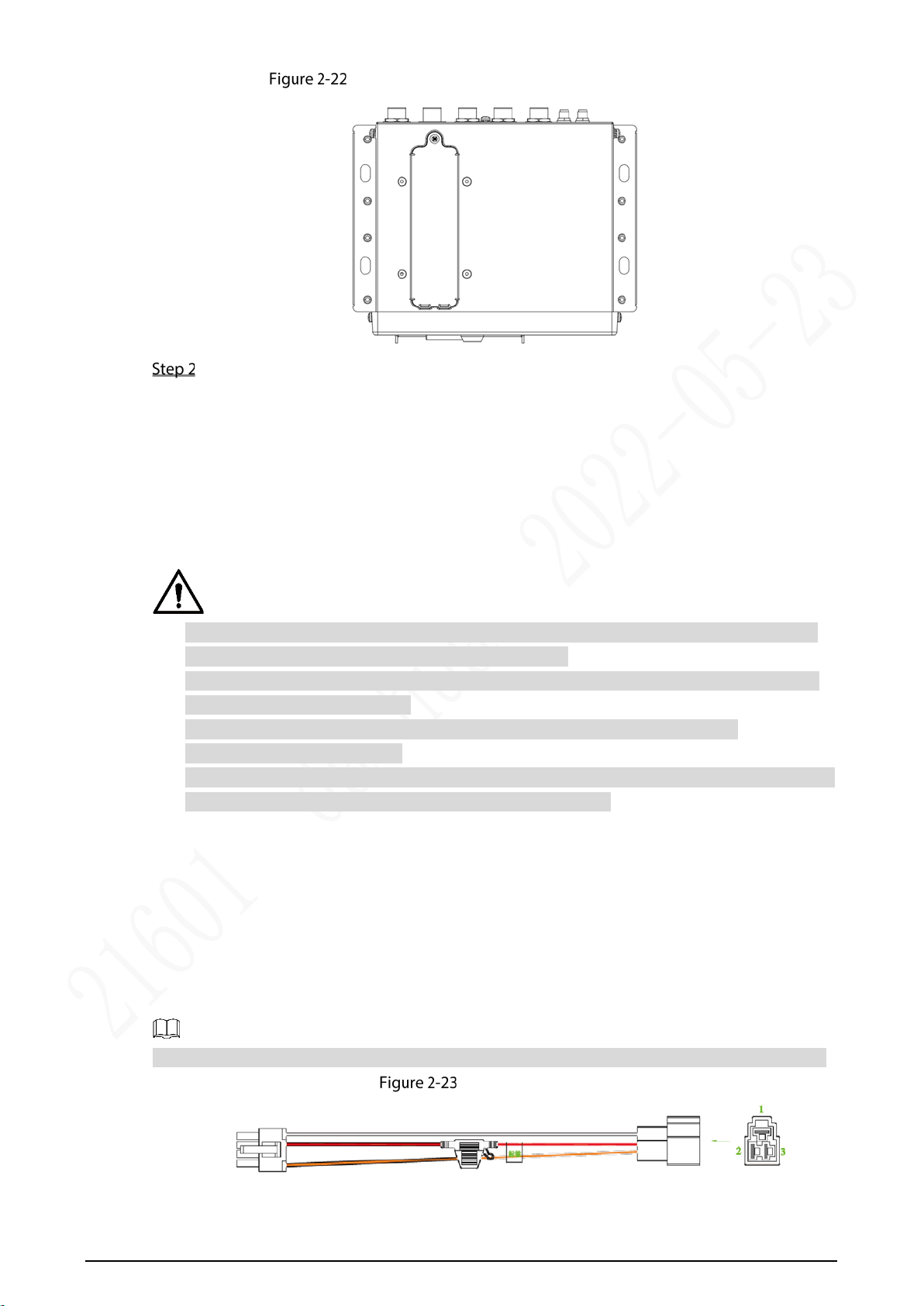
17
Fix the Device onto the vehicle. (SSD version)
Connect cables to the Device.
Check the voltage of the accumulator. The working voltage of this Device ranges from
6V to 36V. To make sure the Device works stably, directly get power supply from the
accumulator.
When installing the basic wires, do not use excessive force to pull the control wires.
2.3.6 Connecting to Power Cables
Before connecting the power cable, confirm whether the input voltage is between 6V DC and
36V DC. If it is out of the range, it will damage the device.
Please make sure that the positive and negative poles of the power are connected correctly. If
not, the device may be damaged.
The diameter of the power cable should be more than 1.0 mm
2
. Use power cables
recommended by our company.
When connecting the cables to the device, make sure that the main power switch of the vehicle
is turned off and the key of the vehicle is placed in the off state.
2.3.6.1 Introduction of Power Cable
For the power cable of the device, see Figure 2-15.
Connect one end of the power cable to the power port of the device (the left port in the figure) or
directly use the power cable from the device. Connect the other end to the vehicle battery (the right
port in the figure). The red one with fuse is positive pole of the power (normal live). The black one is
the grounding cable. The orange one is the ACC signal (Key live).
Only some devices with the power cable connected can be directly used, subject to actual situation.
Power cable
Loading ...
Loading ...
Loading ...
