Loading ...
Loading ...
Loading ...
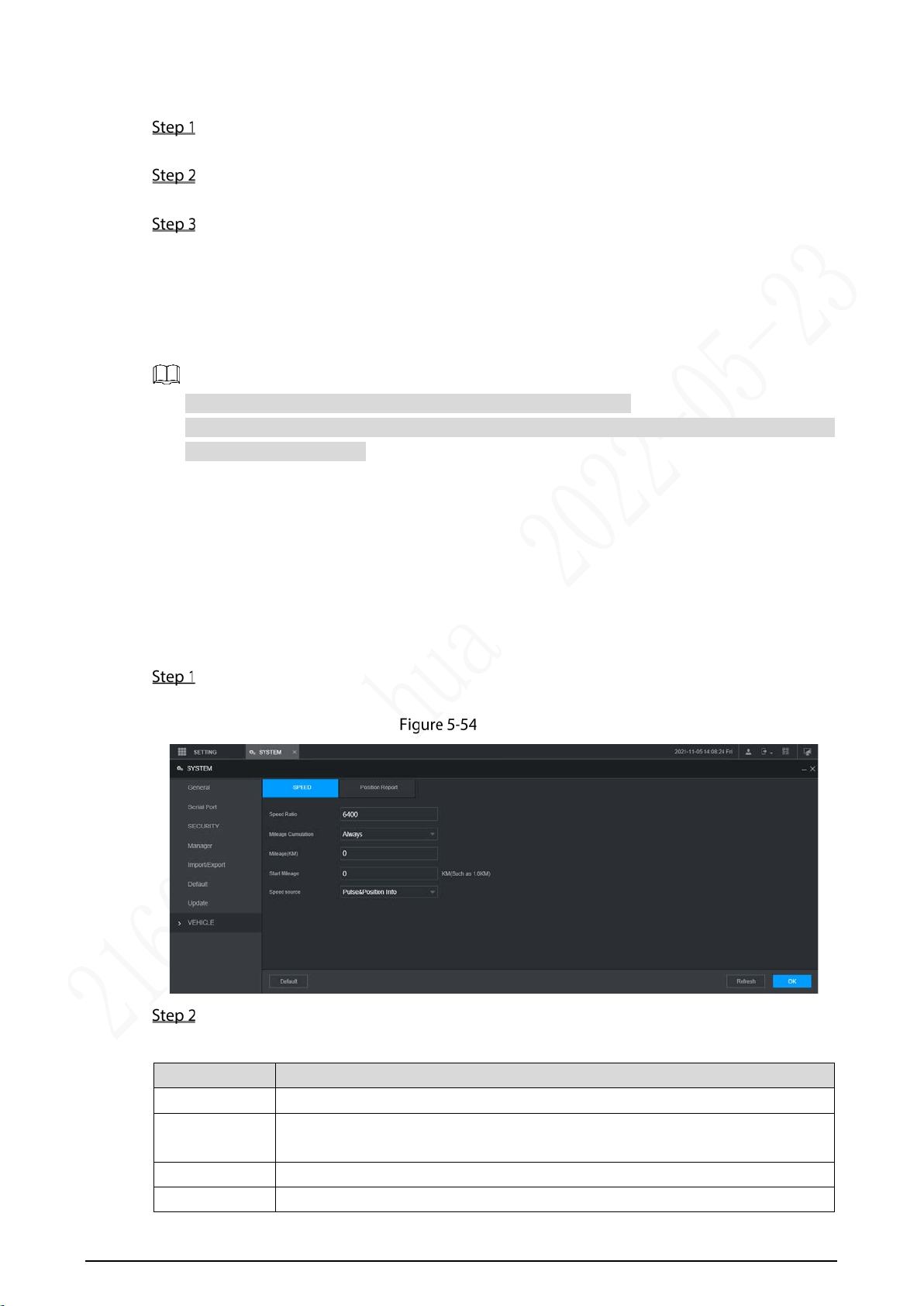
105
After creating server certificate or downloading root certificate, you need to configure the HTTPS
port.
Click SETTING > NETWORK > Port.
The Port interface is displayed.
Enter the HTTPS port. The default setting is 443 and you can modify it as needed.
Add the port number if it was modified to log in to the device via HTTPS.
Click OK.
5.8.1.2.4 Logging in by HTTPS
You can use HTTPS to log in to the web interface of the device.
Open the browser, enter https://xx.xx.xx.xx:port, and the login interface is displayed.
xx.xx.xx.xx corresponds to your device IP address or domain name.
Port corresponds to your HTTPS port. If the default value is 443, do not enter ":port". Just enter
"https://xx.xx.xx.xx" to visit.
5.8.2 Configuring Vehicle Settings
You can set the vehicle speed and position report.
5.8.2.1 Configuring Speed Settings
Click SETTING > SYSTEM > VEHICLE > SPEED.
The SPEED interface is displayed.
Speed
Configure more settings. See Table 5-21.
Table 5-22 Speed parameters
Parameter Description
Speed ratio The parameter for converting speed.
Mileage
cumulation
Select the vehicle mileage cumulation mode.
Mileage Displays the total mileage.
Start mileage Enter the initial mileage of the vehicle.
Loading ...
Loading ...
Loading ...
