Loading ...
Loading ...
Loading ...
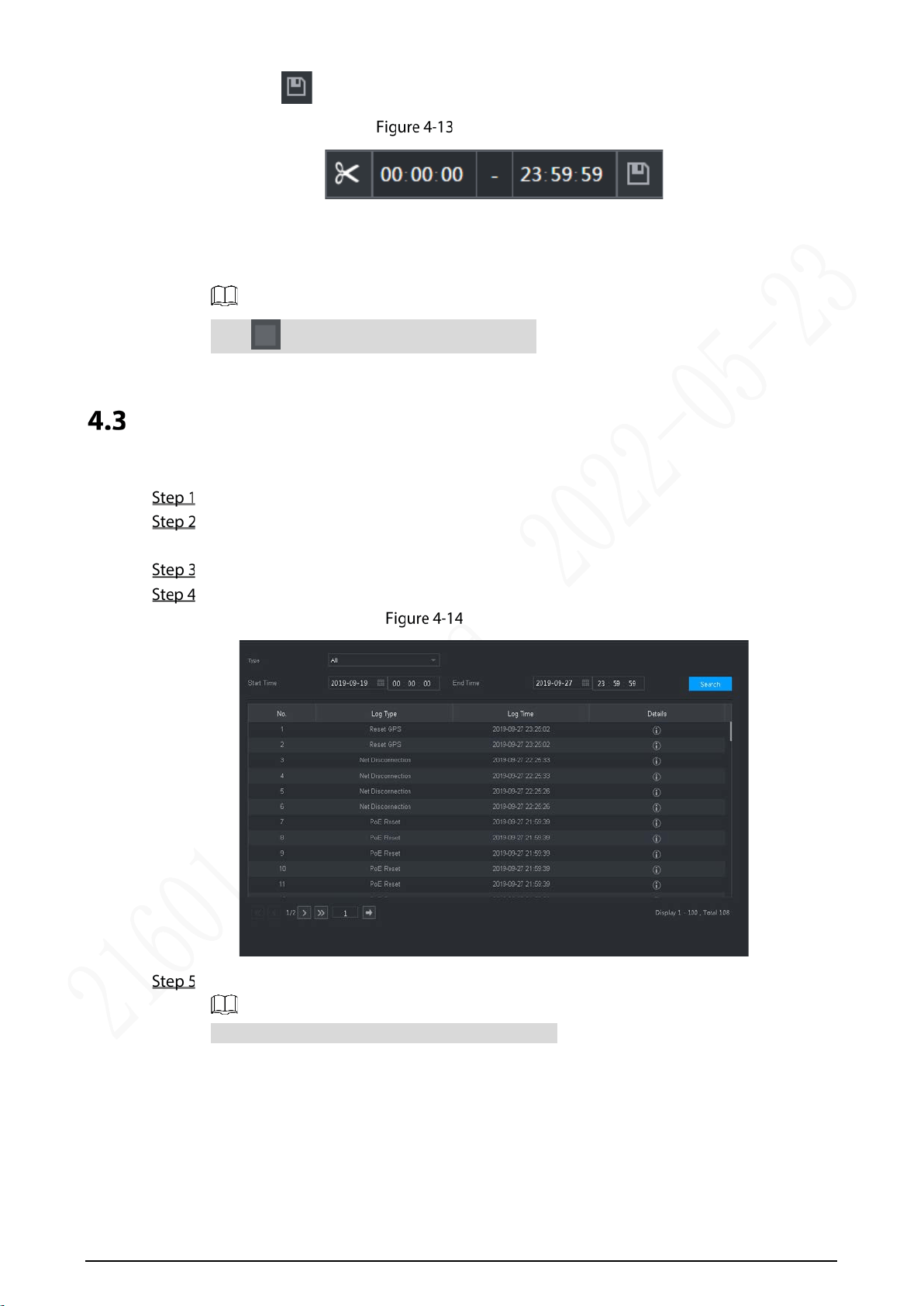
51
click to clip and save the section during this period.
Clip and save
The system displays a downloading progress bar. After the download is completed, the
clipped video files are saved in the "RecordDownload" folder by default. You can also change
the path as needed.
Click to stop downloading the recordings.
Viewing Alarm Info
You can view the alarm information during a fixed period.
On the main web interface, click ALARM > Alarm Info.
Select Type to set the alarm type to be searched for, including All, Motion Detect, Video Loss,
Tampering, Abnormality, Local and Smart Alarm.
Set the start time and end time.
Click Search. Alarm information in the set type during the set period is displayed.
Alarm info
Click Backup to back up the obtained alarm information to a local directory.
You need to install relevant controls before backup.
Loading ...
Loading ...
Loading ...
