Loading ...
Loading ...
Loading ...
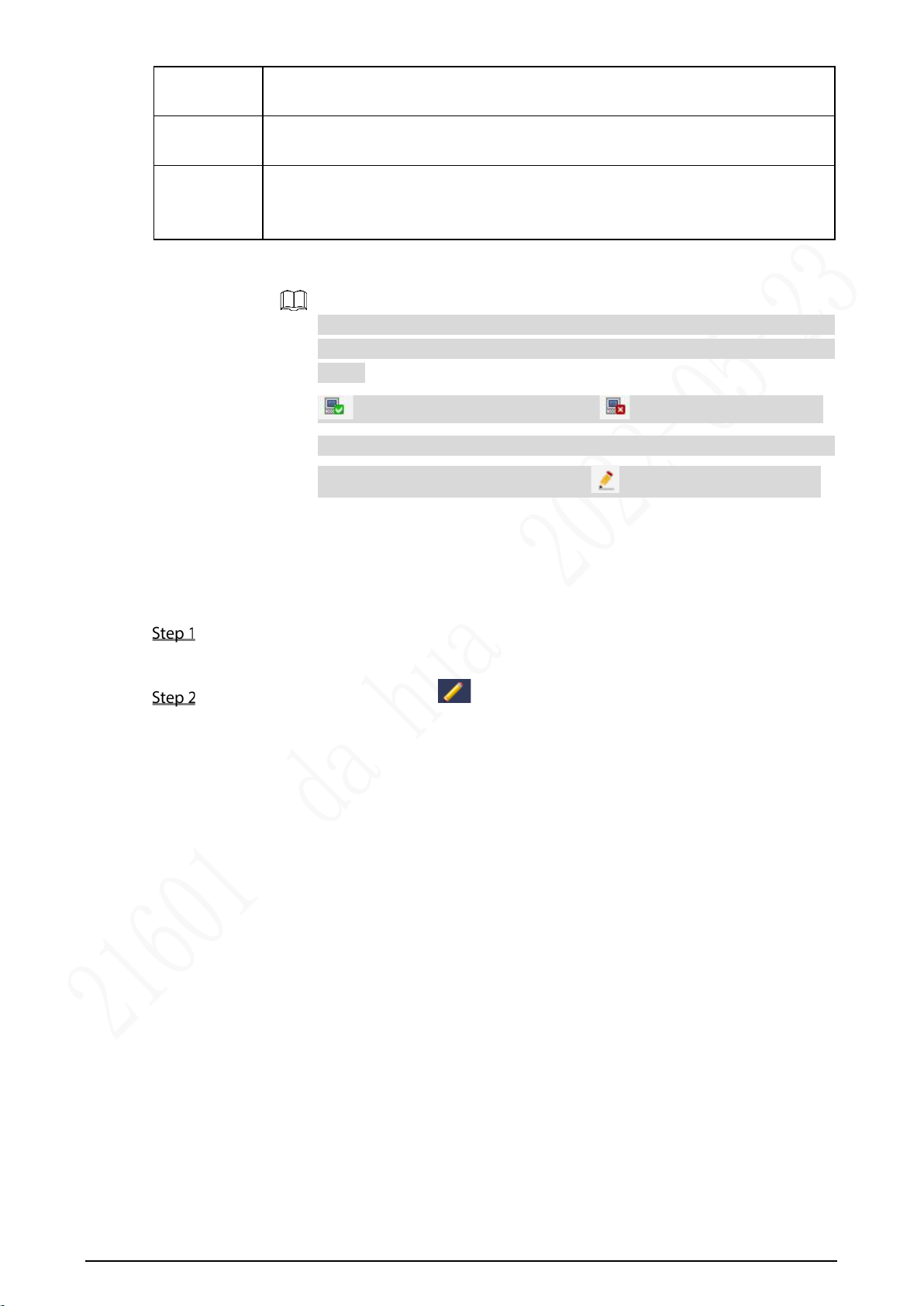
34
Alarm
Channel
The channel number of the remotely connected Recorder. You can only select a
channel that has not added remote Recorders.
Decode
buffer
Enter the size of decode buffer. The unit is millisecond and you can select from 80
through 480.
Service type
This must be set up when you select Onvif or Custom as the Manufacturer
When selecting different manufacturers, the service types are different. Select the
service type based on your needs.
3. Click OK.
The Recorder displays in the added Recorder area.
If the remote Recorder that you want to add has the same IP address and
TCP port with the existing added Recorder, then this Recorder cannot be
added.
indicates connection is successful; indicates connection failed.
To delete an added Recorder, select it, and then click Delete; to modify the
information of an added Recorder, click or double-click the Recorder.
3.6.3 Modifying IP Address of Remote Recorder
You can modify the IP address of remote Recorder according to your network plan.
Click SETTING > CAMERA > CAMERA LIST.
The Camera List interface is displayed.
In the Added Recorder list, click corresponding to a Recorder.
The Edit interface is displayed. See Figure 3-15.
Loading ...
Loading ...
Loading ...
