Loading ...
Loading ...
Loading ...
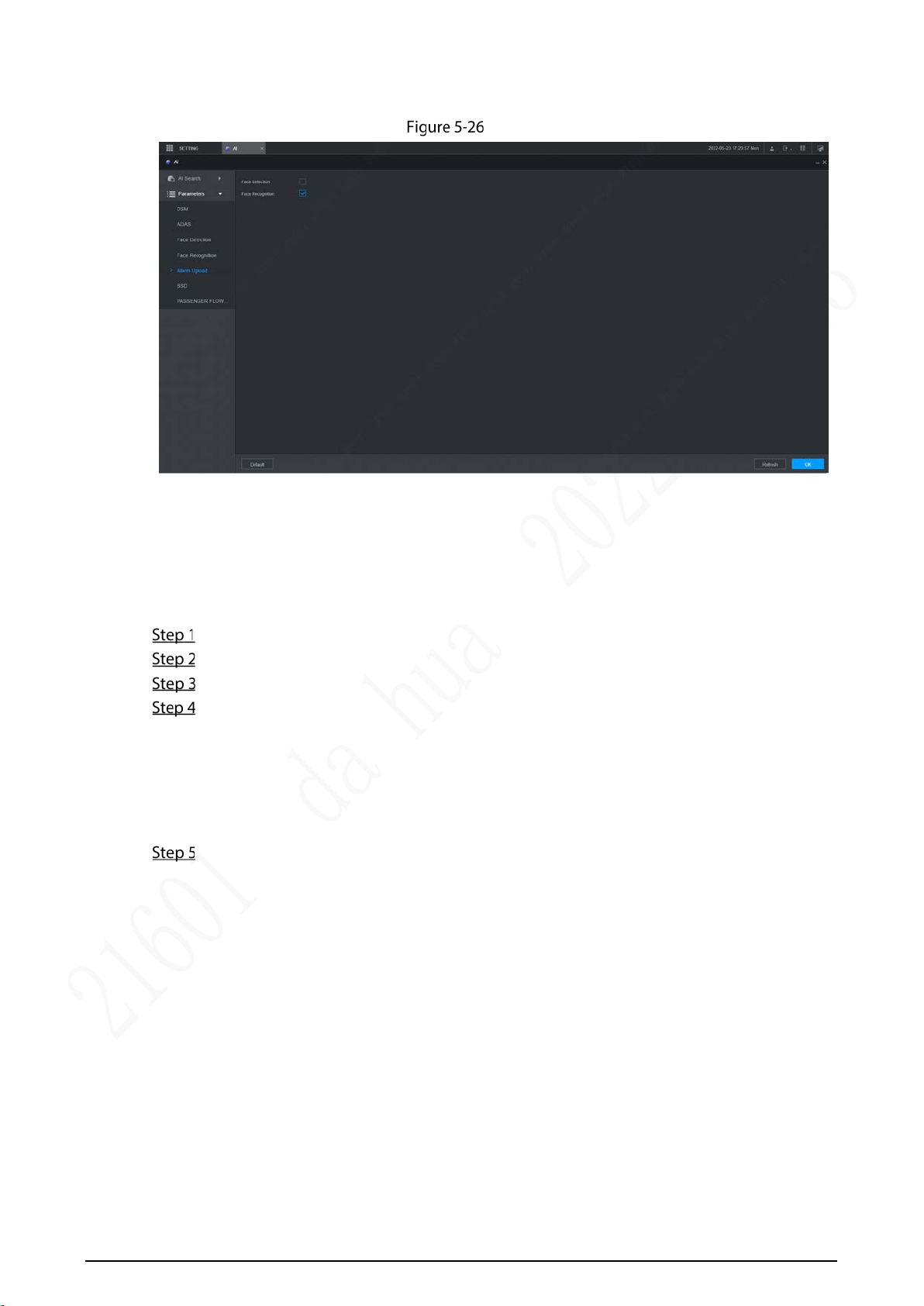
76
On the main web interface, select AI > AI Search >Alarm Upload. The Alarm Upload interface is
displayed,See Figure 5-26.
Alarm Upload
5.2.3 BSD (Blind Spot Detection)
Install a camera to look backward from outside the right side of the copilot seat, or face forward from
outside the right side of the rear. When the view of the camera (blind area) is intruded, the Recorder
will trigger an alarm.
On the main interface, select AI > Parameters > BSD.
Select a channel. For example, Channel 2.
Select the Enable check box to enable the function.
Set parameters.
Alarm Tone: To enable audible warning, select the Alarm Tone check box.
Region: Click Setting to draw the detection region on the video. The region frame is
blue. To re-size it, click and drag the blue corners; to move the region, click and drag the
frame.
Direction: The facing direction of the camera.
Click OK.
Loading ...
Loading ...
Loading ...
