Loading ...
Loading ...
Loading ...
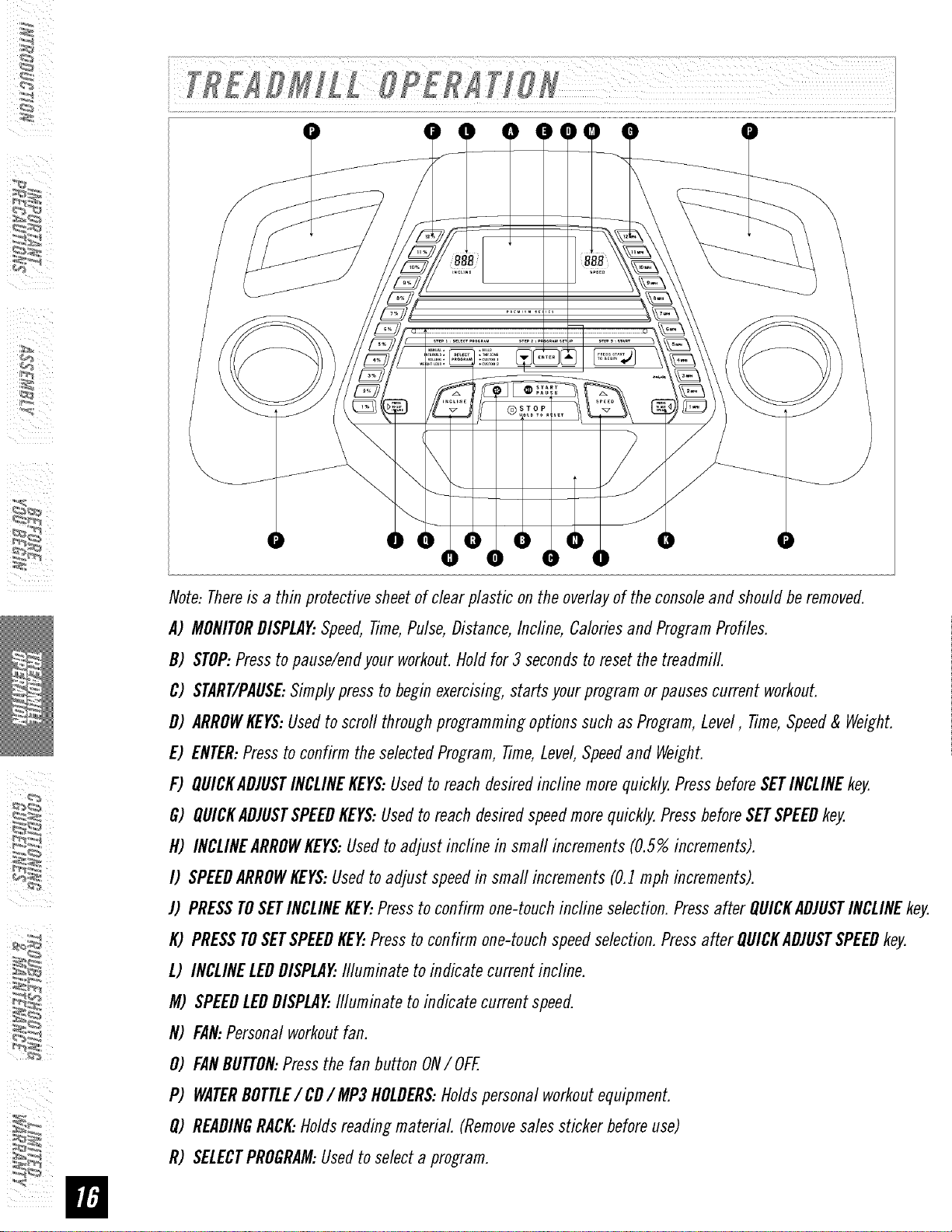
ii
Note:Thereis a thin protectivesheetof clearplastic onthe overlayof theconsoleand shouldberemoved.
A) MONITORDISPLAESpeed,Time,Pulse,Distance,Incfine,CaloriesandProgramProfiles.
B) STOP:Presstopause/enflyour workout.Holdfor 3 secondsto resetthetreadmill.
C) START/PAUSE:Simplypressto beginexercising,startsyourprogramorpausescurrent workout.
D) ARROWKEYS:Usedtoscroll throughprogrammingoptionssuchasProgram,Level, Time,Speed& Weight.
E) ENTER:Presstoconfirm theselectedProgram,Time,Level Speedand Weight.
F) QUICKADJUSTINCLINEKEYS:Usedtoreachdesiredincline morequickly.PressbeforeSETINCLINEkey.
G) QUICKADJUSTSPEEDKEYS:Usedto reachdesiredspeedmorequickly.PressbeforeSETSPEEDkey.
H) INCLINEARROWKEYS:Usedto adjust incline in small increments(0.5%increments).
I) SPEEDARROWKEYS:Usedtoadjust speedin small increments(0.] mph increments).
J) PRESSTOSETINCLINEKEEPressto confirmone-touchincline selection.Pressafter QUICKADJUSTINCLINEkey.
K) PRESSTOSETSPEEDKEEPressto confirmone-touchspeedselection.Pressafter QUICKADJUSTSPEEDkey.
L) INCLINELEDDISPLAEIlluminate to indicate currentincline.
tvl) SPEEDLEDDISPLAEIlluminate to indicate currentspeed.
N) FAN:Personalworkoutfan.
0) FANBUTTON:Pressthe fan button ON/OFF.
P) WATERBOTTLE/ CD/ tvlP3HOLDERS:Holdspersonalworkoutequipment.
Q) READINGRACK:Holdsreadingmaterial (Removesalesstickerbeforeuse)
R) SELECTPROGRAM:Usedto selecta program.
Loading ...
Loading ...
Loading ...