Loading ...
Loading ...
Loading ...
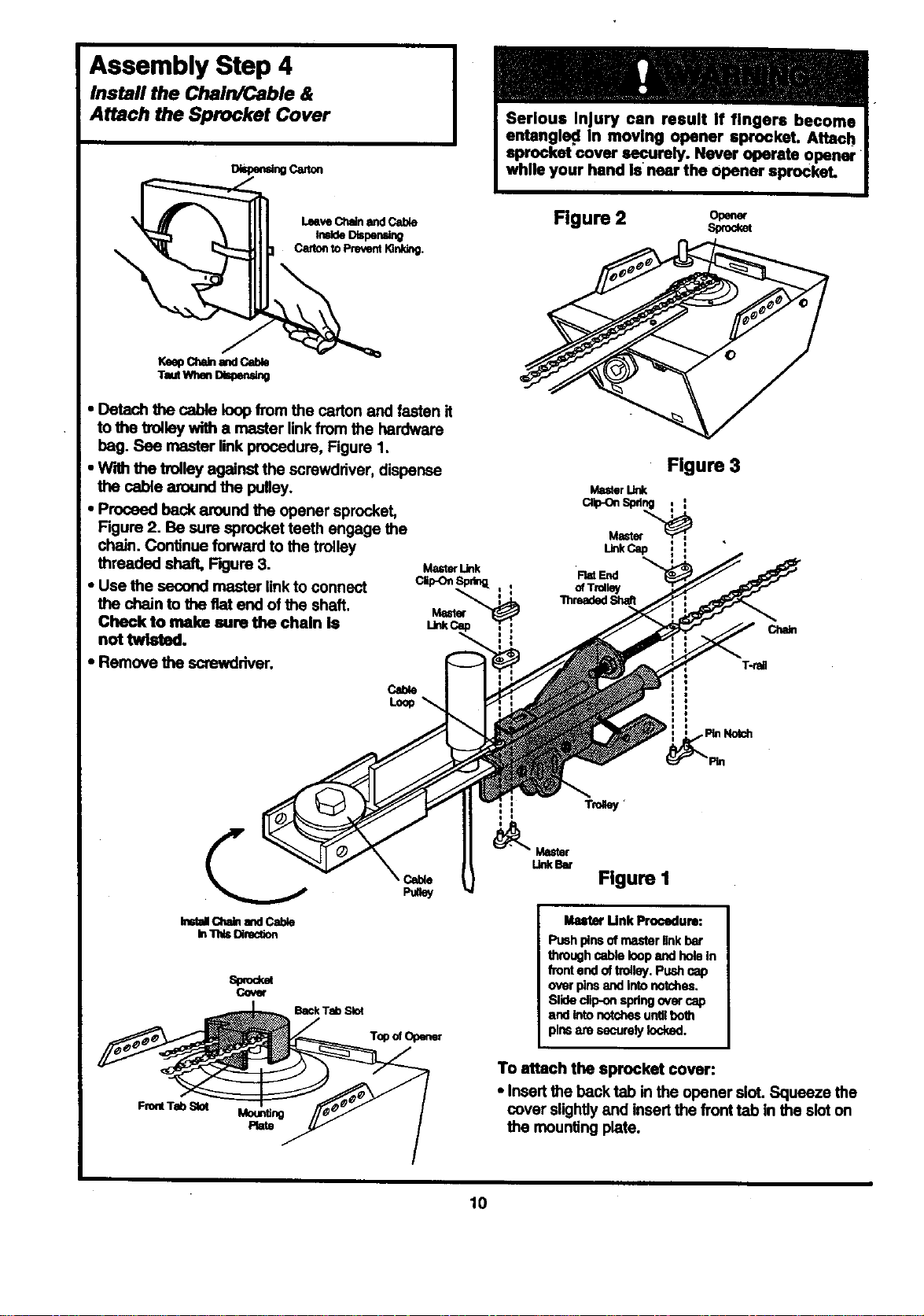
Assembly Step 4
Install the Chain/Cable &
Attach the Sprocket Cover
I)i_per_ng Carton
entangle¢l In moving opener sprockeL Attach
sprocket cover eecurely. Never operate oPener
• Detach the cable loop from the carton and fasten it
to the trolley with a master linkfrom the hardware
bag. See master link procedure, Figure 1.
• W'dhthe trolley against the screwdriver, dispense
the cable around the pulley.
• Proceed back around the opener sprocket,
Figure 2. Be sure sprocket teeth engage the
chain. Continue forward to the trolley
threaded shaft, Figure 3. MasterLink
• Use the second master linkto connect
the chain to the fiat end of the shaft.
Master
Check to make sure the chain Is
not twisted.
• Remove the screwdriver.
Figure 2 op.,_
sprocket
Figure 3
FtetEnd
of Trolley
Chain
,Rn Notch
Inst_l ClmlnandCa_e
In1111sDir_tion
SWod_
Cover
BackTab Slot
Figure I
Master Unk Procedure:
Pushpinsof masterlinkbar
throughcableloopand holein
frontendoftrolley.Pushcap
overpinsand intonotches.
Slidedip-onspdngovercap
and intonotchesuntilboth
pinsam securelylocked.
To attach the sprocket cover:
• Insert the back tab in the opener slot. Squeeze the
cover slightly and insert the front tab in the slot on
the mounting plate.
10
Loading ...
Loading ...
Loading ...