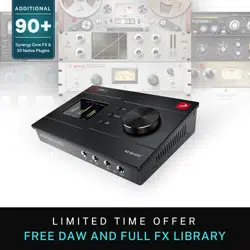Loading ...
Loading ...
Loading ...

Antelope Audio Zen Q Synergy Core User Manual
Page 9
9. C
lick on 'Activate device'.
Note: If the Zen Q Synergy Core does not appear in the 'Devices' tab, click on 'Not seeing your
device?' and follow the on-screen instructions.
10. In the Antelope Management Wizard window, choose 'Activate device or assign features'
and click 'Continue'.
11.
I
n the subsequent window, place a checkmark next to 'Register device' and click 'Continue'.
12.
U
pon successful activation, the final window will read 'Congratulations! You have
successfully activated your device.' Click 'Done' and the activation is finished.
Please proceed with the 'Setting up' chapter below to configure the Zen Q Synergy Core for
use with your Windows or macOS computer.
Note: The Zen Q Synergy Core will be listed in the 'My Hardware' page of the Antelope Audio
user area with its serial number and activation date.
If you encounter difficulties during the driver installation process, download the Windows or
macOS driver and complete the installation process manually.
Loading ...
Loading ...
Loading ...