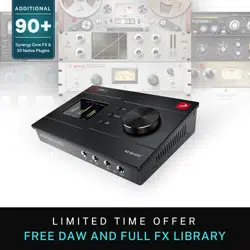Loading ...
Loading ...
Loading ...

Antelope Audio Zen Q Synergy Core User Manual
Page 14
However, if the events above did not occur for some reason, or you are using multiple DAWs,
you must do a manual tweak for each
in 'Security & Privacy' settings:
1. Click the 'Apple' symbol and choose 'System Preferences'. Head to the 'Security & Privacy'
settings menu.
2. Click the 'Privacy' tab. In the column on the left, choose ‘Microphone’. Make sure there's a
checkmark next to any DAW you want to use.
Note: You may have to click the padlock symbol in the bottom left corner and enter your
password to make changes.
Loading ...
Loading ...
Loading ...