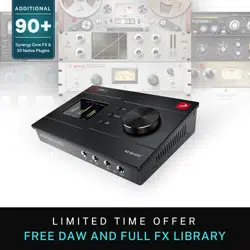Loading ...
Loading ...
Loading ...

Antelope Audio Zen Q Synergy Core User Manual
Page 52
DAW I/O view
'DAW I/O' view provides an overview of audio going in to and out of your DAW. Please read
this sub-chapter carefully to grasp the working principles and minimize confusion.
The inputs and Synergy Core FX assigned to Channels 1 - 8 of the virtual mixers in 'Monitors &
Headphones' view are routed to Inputs 1 - 8 in your DAW. Think of it like this - when you open
your DAW, create a new track, and assign it to record audio from 'Input 1', you will get the
audio from mixer Channel 1.
You may be compelled to ask - Channel 1 of which mixer? You may remember that the three
virtual mixers share their audio inputs and Synergy Core FX chains. More importantly, we are
only taking the inputs and Synergy Core FX into your DAW - not the virtual mixer outputs.
This means audio is routed to your DAW before it reaches any of the virtual mixers' pan and
volume controls, so they don't get in the way of recording and mixing in your DAW.
While working inside your DAW, you presumably want to hear its Master bus output instead of
the virtual mixers' output through your monitoring equipment. Your DAW's Master bus output,
as well as your system audio output, are always routed to 'COMPUTER PLAY' inputs 1 and 2.
Use the Input Selectors to assign 'COMPUTER PLAY' inputs 1 and 2 to a pair of mixer channels
in 'Monitors & Headphones' view and silence the rest of the channels from the 'Monitor/HP1'
Loading ...
Loading ...
Loading ...