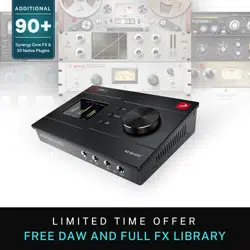Loading ...
Loading ...
Loading ...

Antelope Audio Zen Q Synergy Core User Manual
Page 44
Peak meter
Visualizes the input signal strength. Peak meters are also present on the Zen Q Synergy
Core's display. When the peak meter is going into the red, it means the signal is too strong
and will be degraded by audible distortion and clipping. Occasional dips into the yellow are
acceptable.
48V Button
Hold Ctrl (Windows) / Command (Mac) and click to activate 48V phantom power for
condenser microphones. Click again to de-activate. As a general precaution, make sure to
deactivate 48V phantom power before connecting dynamic and ribbon microphones.
Phase flip button
Click to reverse (flip) the input signal's phase. Click again to return to normal. It's good
practice to check how your input signal sounds with and without phase flip before recording.
Mic emulations button
Shown in 'Mic' mode. Click to open the Edge & Verge mic emulations window. Mic emulations
are explained in the
'Edge & Verge Mic Emulations' chapter.
Loading ...
Loading ...
Loading ...