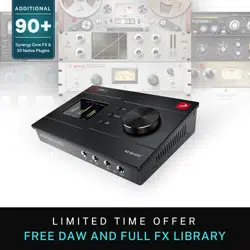Loading ...
Loading ...
Loading ...

Antelope Audio Zen Q Synergy Core User Manual
Page 53
mixer controls. Audio from the silenced channels will only be heard through your DAW's
Master bus, which is now routed to your monitoring equipment.
The rest of the 'COMPUTER PLAY' inputs receive audio from DAW Outputs 3 - 8. Thus, if you
want to send an audio track from your DAW to any of the interface's analog and digital
outputs, and/or into the Synergy Core FX processing - assign this track to Output 3 - 8,
switch to the Control Panel application, and assign the 'COMPUTER PLAY' input with the
matching number anywhere you want.
Note that the Input Selectors and AFX areas from 'Monitors & Headphones' view are mirrored
in 'DAW I/O' view. This way, you can clearly see which audio input you are recording from each
channel, what Synergy Core FX are being applied to it (if any) and make changes without
having to switch between views.
Loopback Function – Also note that the Input Selectors in 'DAW I/O' view have two additional
choices: 'LOOPBACK HP1/MON' 1 - 2 and 'LOOPBACK HP2' 1 - 2. These choices let you return
the 2-channel stereo outputs from two of the three virtual mixers in 'Monitors & Headphones'
view into your DAW or streaming application. This feature can be useful in many scenarios
where you need a ready mix to be recorded/broadcasted, by allowing you to set levels and use
effects on any signals, be it from the interface’s inputs or computer playback and then sum
them all down to stereo. Streaming, VoIP/Video calls, real-time effects printing, live music
performances across multiple software applications are just a few scenarios where the
loopback function can be utilized.
Sh
ould any questions arise, do not hesitate to contact our Customer Support team over
phone, live chat and our ticket system. You can also visit Antelope Audio on YouTube and
explore our video tutorials or join the Antelope Audio Users Facebook group and ask for
advice. The Knowledge Base is also a great resource.
Loading ...
Loading ...
Loading ...