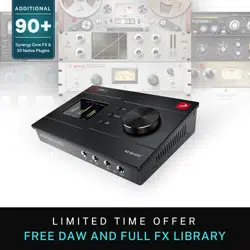Loading ...
Loading ...
Loading ...

Antelope Audio Zen Q Synergy Core User Manual
Page 40
When you maximize or manually resize the Zen Q Synergy Core Control Panel application
window, clicking this button will return it to its default size.
Close button
Click to close the Zen Q Synergy Core Control Panel application.
Function strip 2
Contains the following:
Clock Source selector
Click to choose the clock source - Internal, USB (for Zen Q USB) S/PDIF, ADAT from the
drop-down menu.
Sample Rate selector
Click to choose the device sample rate (32kHz - 192kHz) from the drop-down menu. Make
sure your choice always matches the DAW and operating system sample rates.
Lock indicator
Lights up when the unit is 'locked' to a digital audio and clock source.
Loading ...
Loading ...
Loading ...