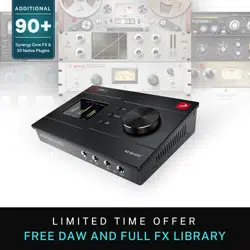Loading ...
Loading ...
Loading ...

Antelope Audio Zen Q Synergy Core User Manual
Page 49
• On the left, you can click and drag the FX to change their order in the effects chain. A
'B
P' button is available next to each effect to bypass it.
• Hold Ctrl (Windows) or Command (Mac) and drag to adjust the effects parameters in
smaller increments.
• Hold Shift and use the mouse scroll wheel to scroll up and down through the FX rack.
The Zen Q Synergy Core comes with 37 Synergy Core FX included. Additional effects can be
purchased from the Antelope Audio
online software store. A user manual for the Antelope
Audio Synergy Core FX library is available
here.
Mixer
T
his section contains pan controls, volume faders, and Solo/Mute/Link buttons for each
channel of the three 16-channel virtual mixers titled 'Monitor/HP1', 'Headphone 2', and 'Line
Out'. 8 channels are visible by default. Click the 'Mixer' switch in Function strip 3 to flip
between 8-channel and 16-channel views.
Output volume and metering
T
his section contains the following:
Loading ...
Loading ...
Loading ...