Loading ...
Loading ...
Loading ...
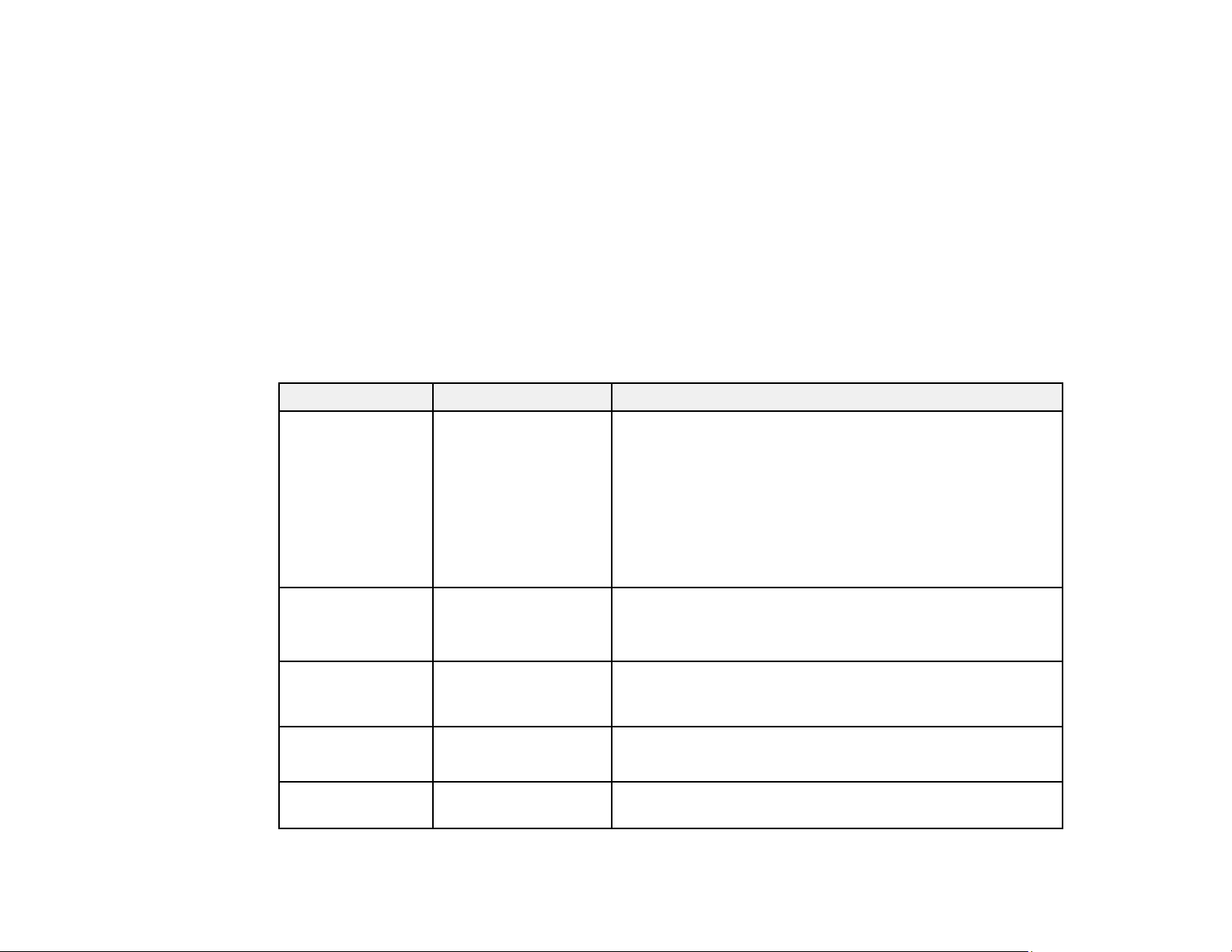
66
8. Select one of the options shown above, then select the settings you want to use. Contact your email
provider if necessary to confirm the authentication method for the email server.
Note: You may need to try more than one authentication method, as some email providers have
more than one way to access their servers.
9. Select Proceed to save your settings.
10. Select Close to exit.
11. Select Connection Check to verify the connection to the email server.
Email Server Settings
Parent topic: Wi-Fi or Wired Networking
Email Server Settings
Setting name Available options Description
Authentication
Method
Off
SMTP AUTH
POP before SMTP
Selects the authentication method for the printer to access
the mail server.
SMTP AUTH: Authenticates on the SMTP server
(outgoing mail server) when sending the email. The mail
server needs to support SMTP authentication.
POP before SMTP Authenticates on the POP3 server
(receiving mail server) before sending the email. When
you select this item, set the POP3 server.
Authenticated
Account
—
Lets you enter a user name or email address for the mail
server. Used with the POP before SMTP and SMTP
AUTH methods.
Authenticated
Password
— Lets you enter a password for the authenticated account.
Used with the POP before SMTP and SMTP AUTH
methods.
Sender's Email
Address
—
Lets you enter the email address to be displayed to the
sender
SMTP Server
Address
— Lets you enter the address of the SMTP server
Loading ...
Loading ...
Loading ...