Loading ...
Loading ...
Loading ...
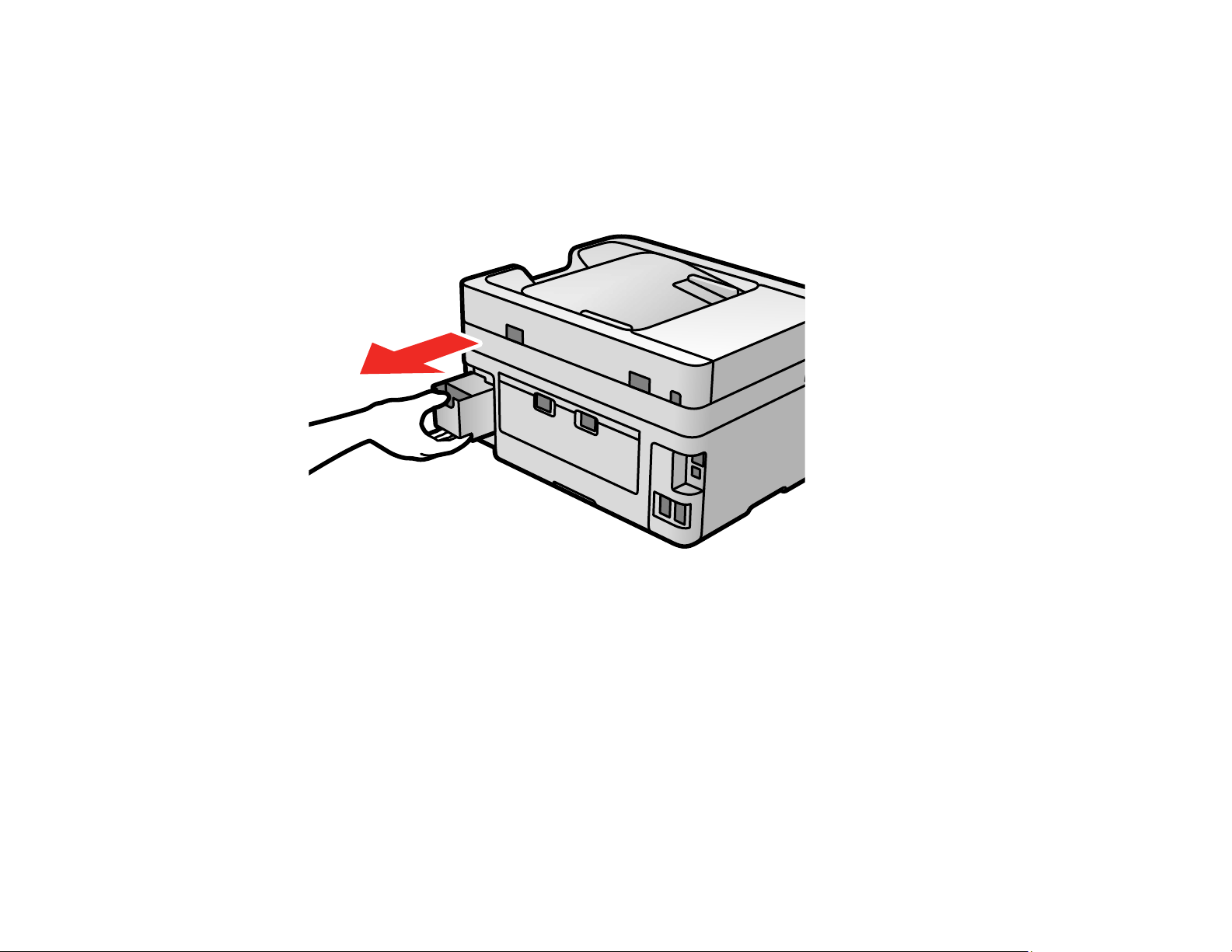
255
2. Remove the new maintenance box from its package.
Caution: Do not touch the green chip on the maintenance box.
3. Press the tab on the maintenance box cover and remove it.
4. Grasp the maintenance box and pull it out of its holder.
Note: Do not tilt the used maintenance box or take it apart.
Warning: If ink gets on your skin, wash it thoroughly with soap and water. If ink gets into your eyes,
flush them immediately with water. If ink gets into your mouth, spit it out and see a doctor right away.
Keep the maintenance box out of the reach of children and do not drink the ink.
Loading ...
Loading ...
Loading ...