Loading ...
Loading ...
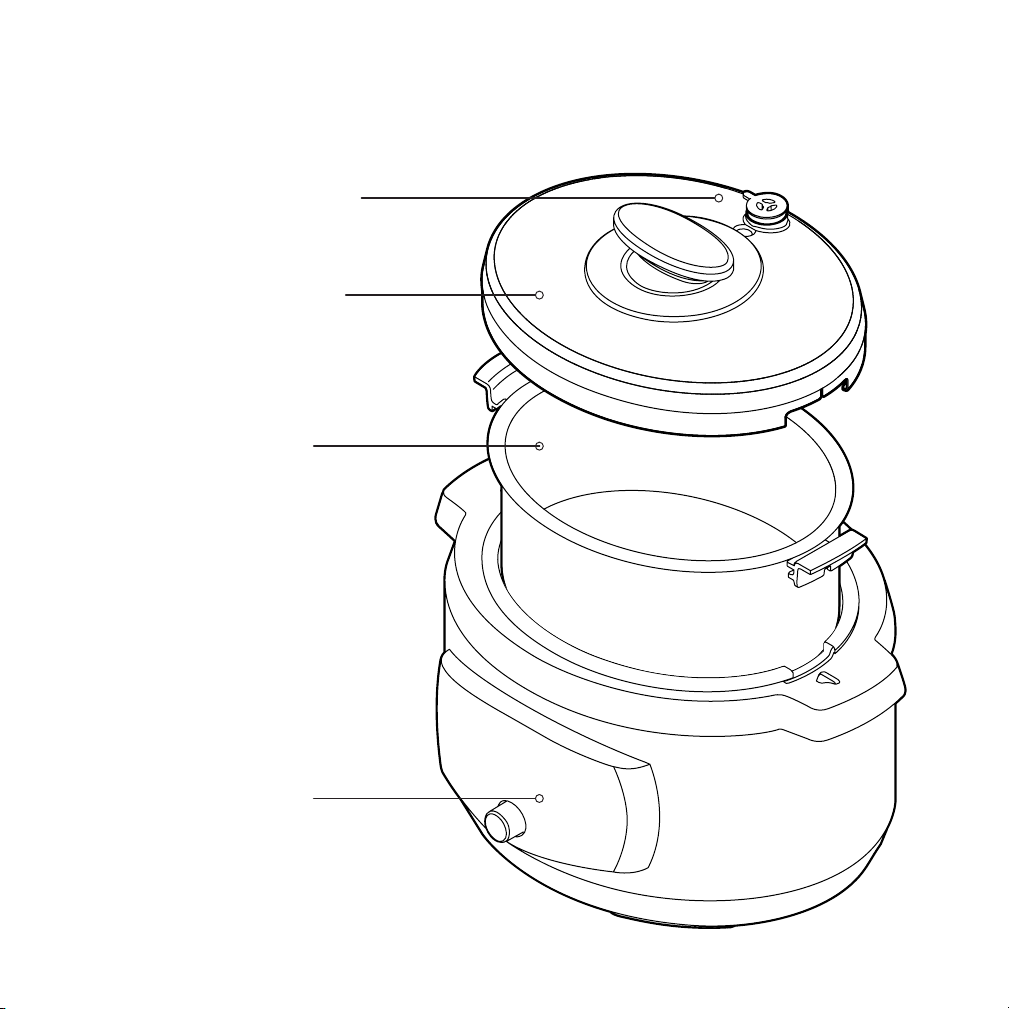
1
2
QUICK START GUIDE
BEFORE YOU START COOKING
WHAT’S IN THE BOX
REMOVEABLE PRESSURE
REGULAROT KNOB
ONE HAND TWIST-OFF
OPEN AND LOCK
PRESSURE COOKER LID
REMOVABLE INNER
COOKING POT WITH
COOL-TOUCH HANDLES
The screen is divided into 4 sections that will guide you through the cooking process:
1. Cooking Functions: Pressure Cook, Slow Cook, Steam and Sear/Sauté. Select your
preferred cooking method.
2. Food Presets: Pressure Cook, Slow Cook and Steam all have specific sets of food
presets. Each preset has time and pressure/temperature parameters for best results,
but you can customize each step or use the Manual setting to input custom parameters.
3. Temperature and Time Functions: Temperature and time can be adjusted up until you
press the Start Button. Keep Warm automatically runs for 24 hours after any cooking
function, but can be turned off. Delay Start can be set for up to 12 hours.
4. Food Status: Heating, Hot, Building Pressure, Release Pressure and Food Ready.
Once cooking begins, monitor the status of your food according to the alerts, cooking
instructions and icons. When your meal is finished, a “Food Ready” alert will display
on the screen.
PRESSURE COOKER
BASE AND CONTROL PANEL
1
Cooking
Functions
Food
Presets
Temperature and
Time Functions
Food
Status
Cooking
Functions
COOKING
FUNCTIONS
FOOD
PRESETS
TEMP AND TIME
FUNCTIONS
FOOD
STATUS
COOKING
FUNCTIONS
Loading ...
Loading ...
Loading ...