Loading ...
Loading ...
Loading ...
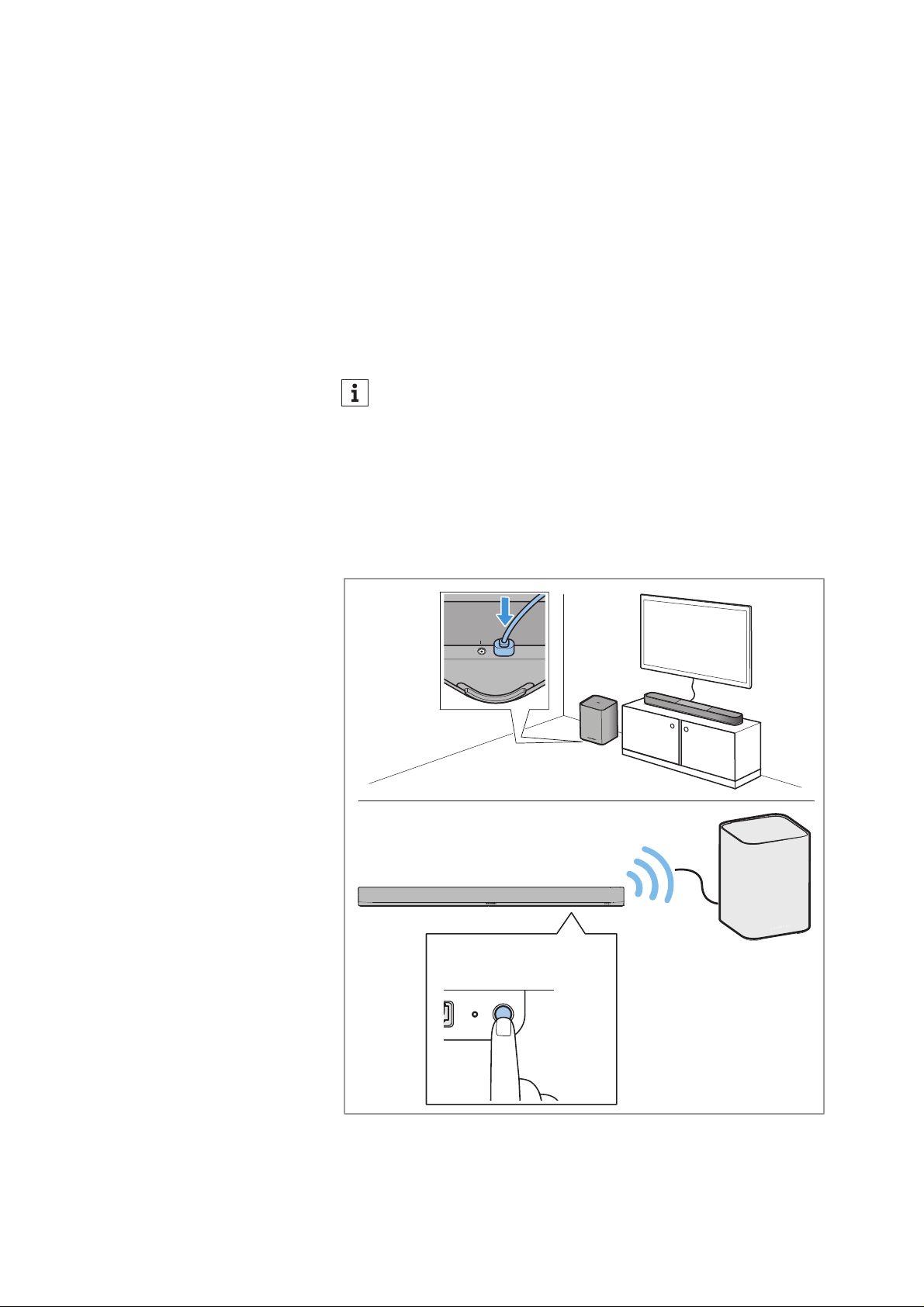
Connecting devices to the Soundbar
36 | Sennheiser AMBEO Soundbar System SB02
Wireless connection (with AMBEO Sub only)
You can wirelessly connect up to 4 AMBEO Subs to the Soundbar.
You can set up and manage the wireless connections of all AMBEO
Subs via the Sennheiser Smart Control app (> 57). To do so, the
Smart Control app has to be installed on your smartphone and con-
nected to the Soundbar.
If the Smart Control app is not available, you can establish the wire-
less connection via the Setup button on the Soundbar.
▷ Make sure that the Soundbar and the AMBEO Sub are connected
to the power supply (> 38, > 39).
Upon delivery, the AMBEO Sub is automatically in pairing mode
and searches for a new connection. During this process, the Sta-
tus LED of the AMBEO Sub pulses yellow.
▷ Briefly press the Setup button of the Soundbar.
The Soundbar connects to the AMBEO Sub.
The Status LED of the AMBEO Sub lights up white after a suc-
cessful connection.
▷ If necessary, connect additional AMBEO Subs in the same way.
▷ Calibrate the Soundbar (> 41).
If the AMBEO Sub’s Status LED pulses white instead, the
AMBEO Sub is searching for an already known connection to a
device with which the AMBEO Sub has already been paired
once. To delete this known connection, you have to reset the
AMBEO Sub. (>
37).
SUB
100-240V∿ 50/60Hz
max. 3A
POWER IN/
Loading ...
Loading ...
Loading ...
