Loading ...
Loading ...
Loading ...
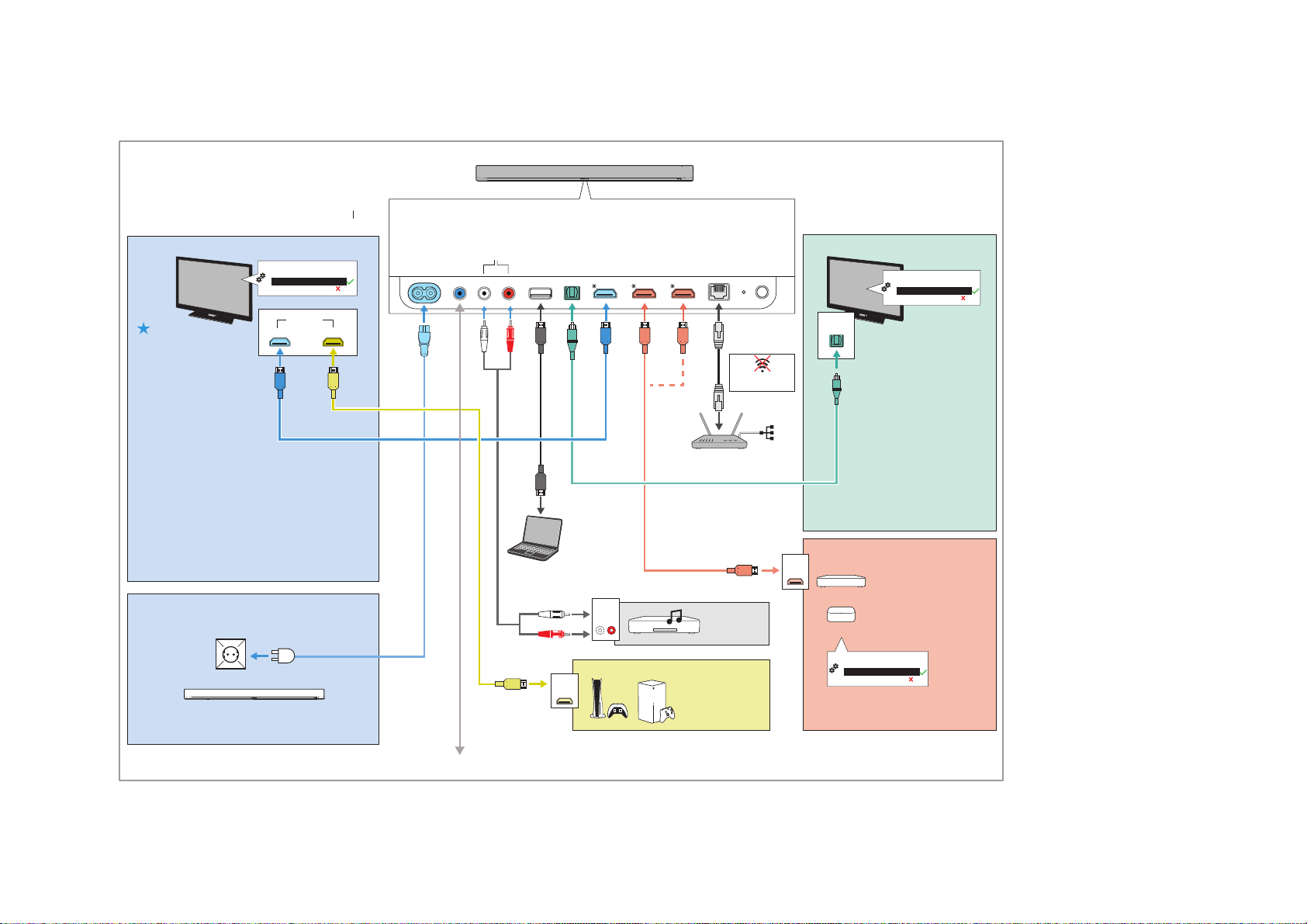
Connecting devices to the Soundbar
28 | Sennheiser AMBEO Soundbar System SB02
Connection diagram (example)
Connect your audio sources to the AMBEO Soundbar and your TV
according to the diagram (example) in the supplied quick guide.
Sennheiser recommends connecting the audio sources for high-res-
olution surround formats directly to the AMBEO Soundbar using a
High Speed HDMI® Cable.
Note that video contents with a resolution of 8K cannot be transmit-
ted to the Soundbar. Connect your video device directly to your TV if
you want to transmit video contents in 8K.
TV with HDMI eARC/ARC TV: no HDMI eARC/ARC
eARC
HDMI IN
PRE OUT
SUB
IN
OPTICAL
IN
HDMI 2
IN
HDMI 1
HDMI TV
(e)ARC
ETHERNET
Setup
Reset
USB
5V⎓1A
e.g. CD player
L
AUDIO
OUT
R
RCA stereo cable
not included
USB-A cable
not included
HDMI 4K
HDMI 8K or higher
Auto Power
ON/ECO Mode
Streaming device e.g.
Apple TV, Netflix, ...
Gaming console e.g.
PS5, Xbox, ...
Blu-ray player, DVD player,
cable or satellite receiver
Optical Cable not included
Recommended
Ultra High Speed
HDMI cable
not included
Recommended
Premium High Speed
HDMI cable
not included
*
Premium High Speed
HDMI Cable
included
Power cable included
RJ-45 cable
not included
Router
HDMI
OUT
HDMI
OUT
Auto/Bypass/Pass-Through
Downmix/Stereo/PCM
TV/Player sound menu
*
:
HDMI Audio OUT/Optical OUT
Auto/Bypass/Pass-Through
Downmix/Stereo/PCM
Player sound menu
*
:
HDMI Audio OUT/Optical OUT
Auto/Bypass/Pass-Through
Downmix/Stereo/PCM
TV/Player sound menu
*
:
HDMI Audio OUT/Optical OUT
IN
AUX
L
R
max. 4K 60Hz
more than 4K 60Hz
(e.g. 8k, 120Hz)
OPTICAL
OUT
100-240V∿ 50/60Hz max. 2A
POWER IN
/
WiFi off when Ethernet
cable is connected
* sound menu can vary
* sound menu can vary
* sound menu can vary
Recommended
Empfohlen
Recommandé
Recomendado
Recomendado
Aanbevolen
Consigliato
Anbefales
Rekommenderas
Optionally, use HDMI eArc if
possible.
Optional, verwenden Sie HDMI
eARC wenn möglich.
En option, utilisez HDMI eArc si
possible.
Opcionalmente, utilice HDMI eArc
si es posible
Opcional, utilize o HDMI eArc se
possível.
Gebruik optioneel de HDMI eArc
waar mogelijk.h
Opzionale, utilizzare HDMI eArc,
se possibile.
Anvend som option HDMI eArc,
hvis det er muligt.
Använd HDMI eArc som alternativ
om detta skulle vara möjligt.
*
Only use a Premium High Speed HDMI cable to connect the soundbar to your TV.
Verwenden Sie ausschließlich ein Premium High Speed HDMI Kabel.
Utilisez uniquement un câble Premium HDMI haute vitesse.
Opcionalmente, utilice Premium HDMI eArc si es posible.
Opcional, utilize o Premium HDMI eArc se possível.
Gebruik optioneel de Premium HDMI eArc waar mogelijk.
Opzionale, utilizzare Premium HDMI eArc, se possibile.
Anvend som option Premium HDMI eArc, hvis det er muligt.
Använd Premium HDMI eArc som alternativ om detta skulle vara möjligt.
*
Optional | Optional | En option | Opcional | Opcional | Optie | Opzionale | Option | Valfritt
Loading ...
Loading ...
Loading ...
