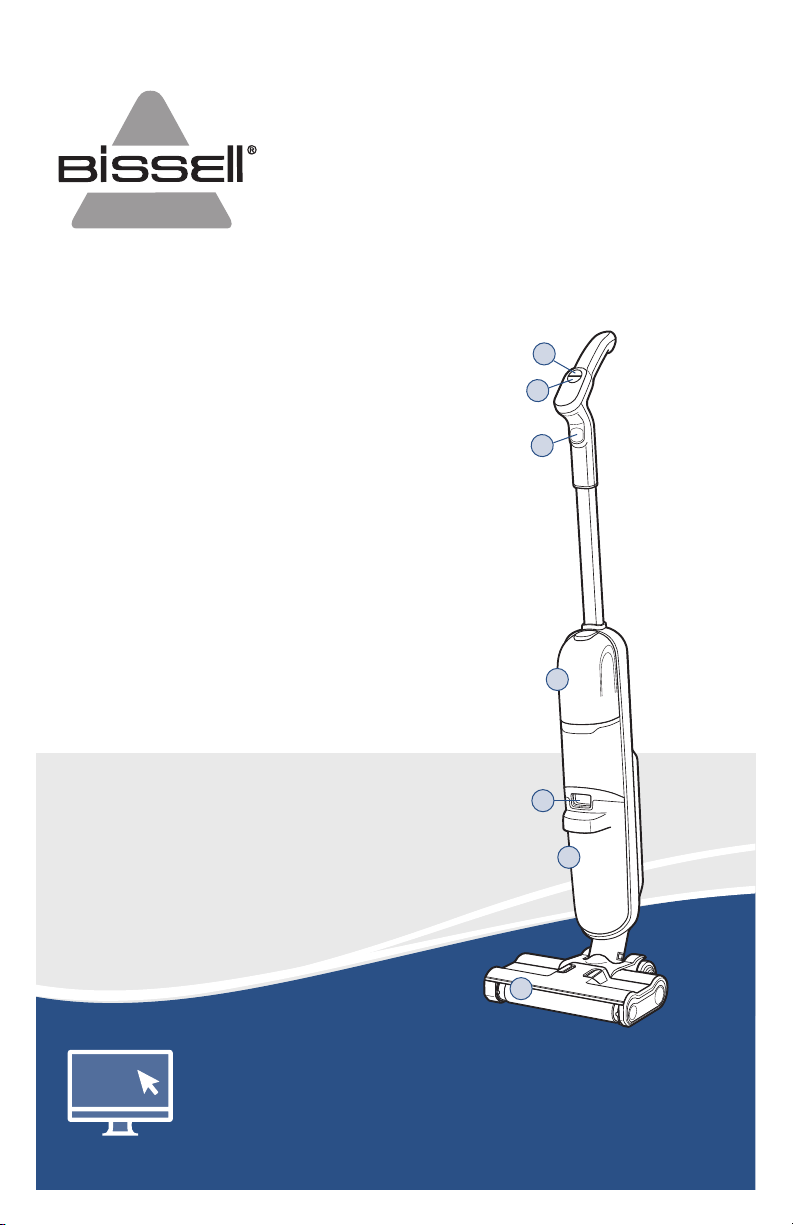
Product Overview
1. Power Button
2. Mode Button
3. Clean-Out Cycle Button
4. Clean Water Tank
5. Dirty Water Tank Release Button
6. Dirty Water Tank
7. Brush Roll Window
Meet your new BISSELL product!
Go to support.BISSELL.com for a comprehensive walkthrough
of your new purchase, including videos, tips, support, and more.
Want to get started right away? This guide has all the information
you need to set up your new product. Let’s take a look…
What’s in the Box? .......................................................................3
User Interface ..................................................................................3
Assembly & Charging the Battery .................................... 3
Filling the Clean Water Tank ................................................4
Cleaning Your Floors ..................................................................5
Using the Self-Cleaning Cycle .............................................. 6
After-Cleaning Care ....................................................................6
Storing Your Machine .................................................................7
Troubleshooting .............................................................................8
Warranty .............................................................................................8
TURBOCLEAN™ HARD FLOORS
WET/DRY VAC
3548 SERIES
5
4
7
6
1
2
3
Loading ...
Loading ...
Loading ...
