Loading ...
Loading ...
Loading ...
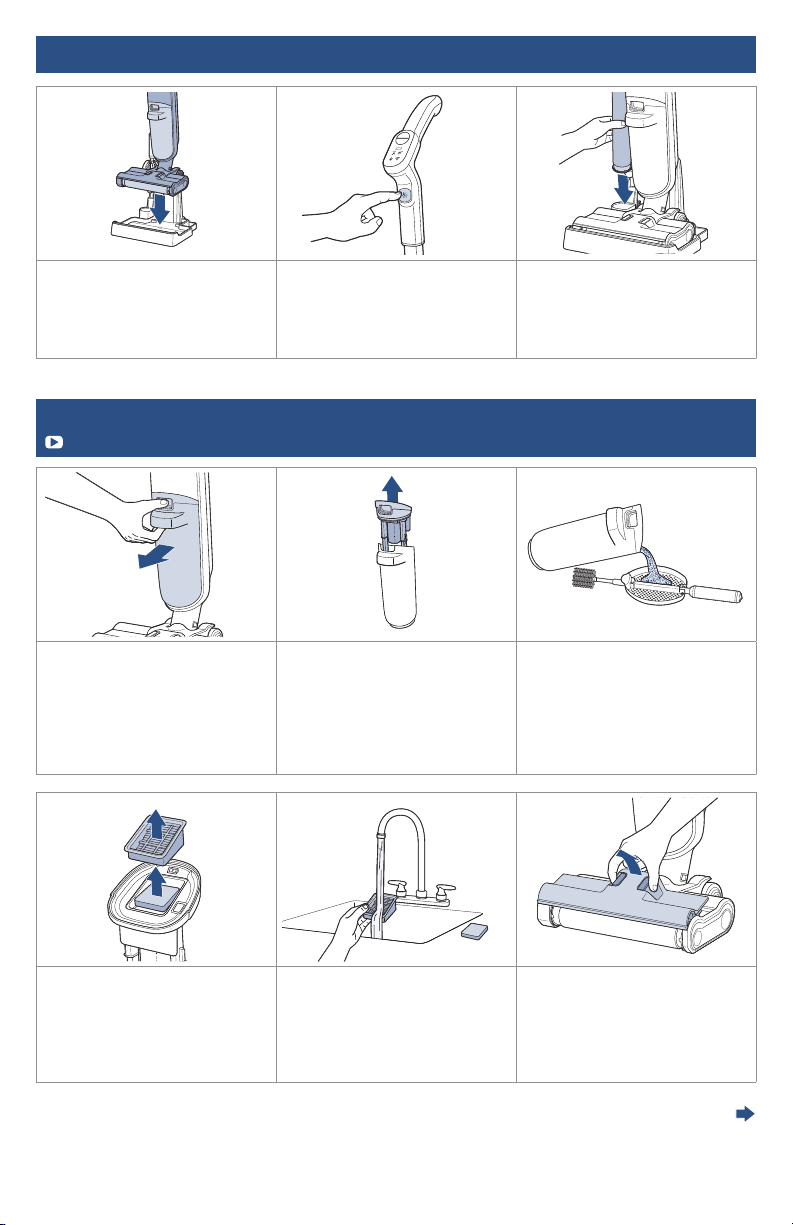
6 BISSELL.com
1. Place the machine on the
docking station. Make sure
there is cleaning formula in the
clean water tank and the dirty
water tank is empty.
2. Press the self-cleaning
button to start the cycle. The
button light will pulse while
cycle is running.
3. Once complete, remove the
brush roll to dry. See “After-
Cleaning Care” for instructions.
Using the Self-Cleaning Cycle
1. Empty the dirty water tank.
To remove, press the button on
the top of the tank, grab the
front handle and pull tank out.
2. Hold the top of the tank
near the sides of the filter and
pull up to remove.
3. Use the strainer on the
clean-out brush to strain
debris out of dirty water while
pouring into a utility sink or
similar waste water receptacle.
Dispose of debris in trash and
rinse the tank.
4. Remove the pleated and
mesh filters from the top of the
tank by pulling up.
5. Wash filters with warm water
and mild detergent. Rinse the
bottom of the tank cover.
Note: Filters must be
completely dry before
reinstalling.
6. Remove the brush roll cover.
After-Cleaning Care
Go to support.BISSELL.com for a full list of how-to videos.
CONTINUED ON NEXT PAGE
Loading ...
Loading ...
