Loading ...
Loading ...
Loading ...
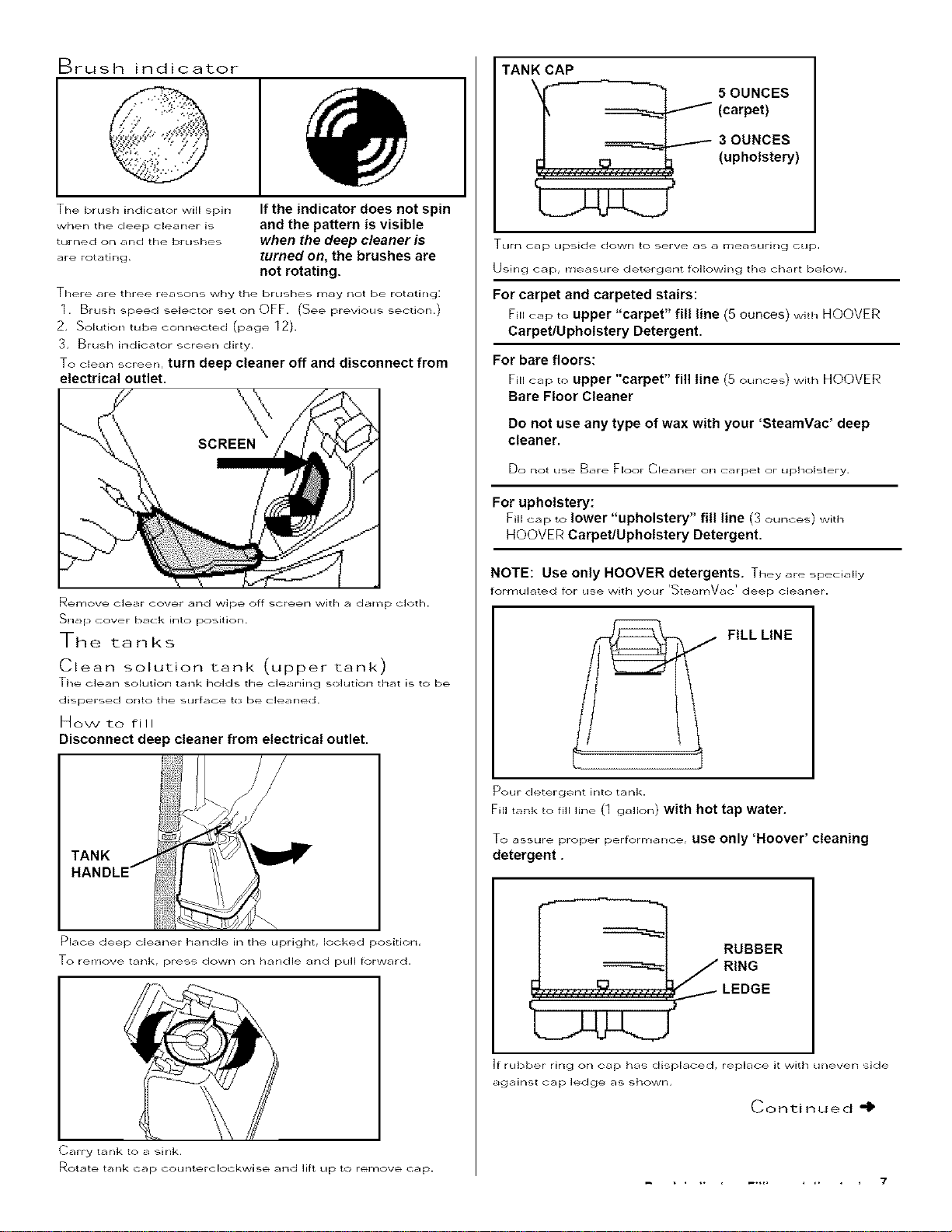
Brush indicator
The brush indicator will spin
when the deep cleaner is
turned on aRC] the brushes
are rotating,
If the indicator does not spin
and the pattern is visible
when the deep cleaner is
turned on, the brushes are
not rotating.
There are three reasons why the brushes may not be rotating:
1, Brush speed selector set on OFF. (See previous section.)
2, Solution tube connected (page 12).
3, Brush indicator screen dirty.
To clean screen, turn deep cleaner off and disconnect from
electrical outlet.
Remove cle_lr cover and wipe off screen with a d_lmp cloth.
Snap Gover back into position.
The tanks
Clean solution tank (upper tank)
The clean solution tank holds the olearling solution that is to be
dispersed onto the surface to be cleaned.
How to fill
Disconnect deep cleaner from electrical outlet,
/ /
TANK
Place deep cleaner handle in the upright, locked position,
To remove tank, press down on handle and pull forward.
Carry tank to a sink.
Rotate tank cap counterclockwise arid lift Lip to remove cap.
TANK CAP
5 OUNCES
(carpet)
3 OUNCES
(upholstery)
Turn cap upside down to serve as a i]leasuring cup,
Using cap, measure detergent following the chart below.
For carpet and carpeted stairs:
Fm_ap to upper "carpet" fill line (5 ounces) with HOOVER
Carpet/Uph01stery Detergent.
For bare floors:
Fnl cap to upper "carpet" fill line 15ounces) with H©OVER
Bare Floor Cleaner
Do not use any type of wax with your 'SteamVac' deep
cleaner.
Do not use Bare Floor Cleaner on carpet or upholstery.
For upholstery:
Fill _ap to lower "upholstery" fill line (3 oun< ÷_) _ith
HOOVER Carpet/Upholstery Detergent.
NOTE: Use only HOOVER detergents. Th÷y are sp÷d_,lly
formulated for use with your r_te_Jr_}\!_lC1 deep cleai_er.
FILL LINE
Pour detergent into tank.
Fill tank to fill line (1 gallon) with hot tap water.
To assure proper performance, use only 'Hoover' cleaning
detergent.
RUBBER
RING
_ LEDGE
If rubber ring on cap has displaced, replace it with uneven side
against cap ledge as shown,
Continued
................ 7
Loading ...
Loading ...
Loading ...