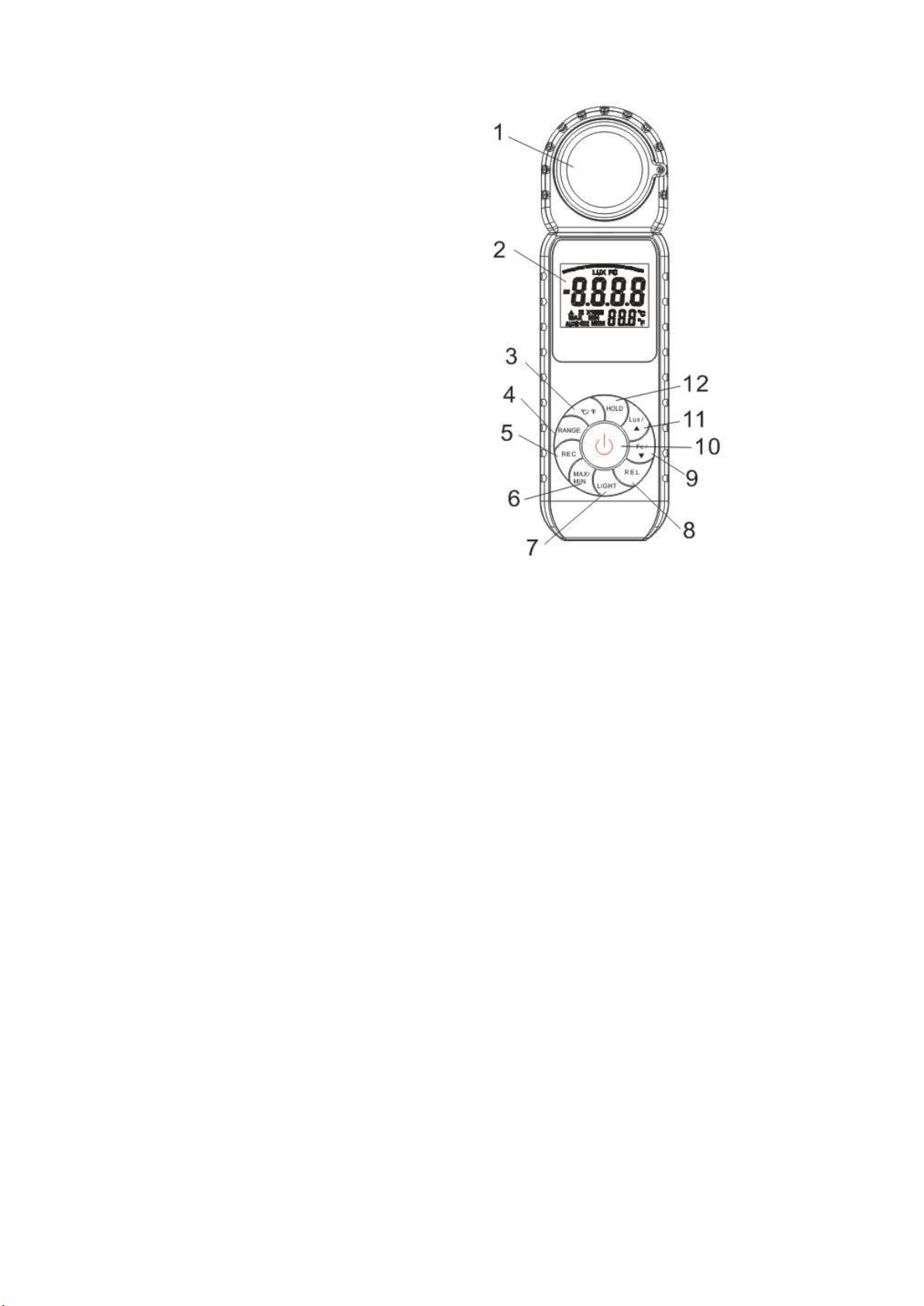
OPERATION MANUAL
DIGITAL LUX METER
Your purchase of this DIGITAL LUX METER marks a
step forward for you into the field of precision
measurements. Although this LUX meter is a
complex and delicate instruments, it’s ruggedness
will allow many years of use if proper operating
techniques are developed. Please read the following
instructions carefully and always keep this manual
within easy reach.
Ⅰ FEATURES
Precise and easy readout.
High accuracy in measuring.
LSI-circuit use provides high reliability and
durability.
Permits a wide range of light measurements.
LOW BATTERY indicator.
Adjusting zero automatically and excellent
operation.
LCD display provides low power consumption
and clearly read out evening high ambient light.
Separate LIGHT SENSOR allows user take
measurements at an optimum position.
Ⅱ GENERAL SPECIFICATIONS
Display: Maximum reading value display 3999
Ranges: 1-300,000Lux.;Resolution: 0.1Lux/
Fc Accuracy: ≤10,000Lux: ±4%rdg±1.0%f.s
≥10,000Lux:±5%rdg+1.5%f.s
≥200,000Lux:±8%rdg+2.0%f.s
(Calibrated to standard incandescent lamp at
color temperature 2856K)
Repeatability:±2% ;Temperature : ±1℃
Photo detector: one silicon photo diode with filter.
Operation temperature-humidity:-0℃ to
40℃(32℉-104℉) 0~70%Rh
Storage temperature-humidity: -10℃ to
50℃(14℉-122℉) 0~80%Rh
Dimension: 174×51×32mm
Weight: approx. 188 g (including battery)
Power Supply two1.5V battery. Consumption
current approx.3mA
Accessories: Instruction-manual
Ⅲ PANEL DESCRIPTIONS:
1. Photo detector
2. LCD display
3. Celsius and Fahrenheit temperature conversion,
when the need to measure the temperature unit
conversion, press this button to convert 。
4. Range select button 。Long press to exit RANGE
state and enters the AUTO state.
5. Short press can record data, press once time will
record a data.Long Press to read the data (MEM)
state, total 33 sets of data can be
recorded.Records can be recycled.Through
button 11 and 10 look up and down the records.
6. MAX and MIN selection button. MAX-MIN-once
press is canceled state. cyclable.
7. Back Light Button Switch
8. Press the “REL” key, the meter enters relative
measuring mode, “REL” is displayed on the LCD
and the present reading becomes the reference
value and displayed on the display.
9. Select FC units. When reading data state, Press
the look down keys.
10. The switch button, press the first boot, twice will
shutdown. Auto-off time of 10 minutes
11. Select the Lux units. When reading data state,
can use the look up button to select.units.
12. HOLD key: Press the “HOLD” key to lock display
Loading ...

