Loading ...
Loading ...
Loading ...
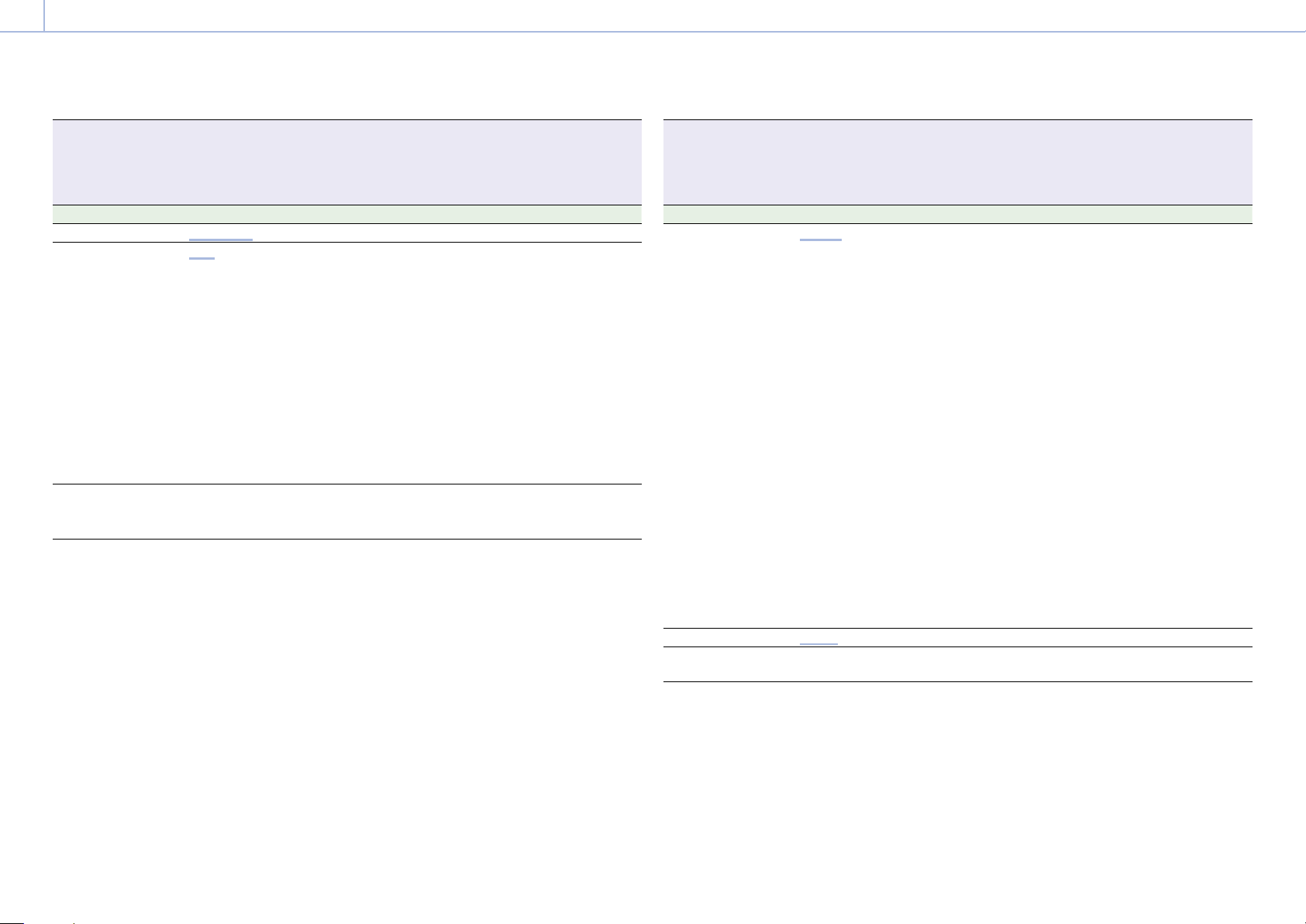
3. Camera Operations: Full Menu List
00057
Shooting > Look
Makes settings related to Preset Look.
[Note]
Look is grayed out and the setting cannot be changed when Technical > System Configuration > RM/RCP Paint Control
(page 68) is set to On in the full menu.
Menu item Settings Description
Category
Preset Look/User 3D LUT Selects the LUT category.
Preset Look Select
s709 / R709(800%) / S-Gamut3.
Cine/SLog3 / S-Gamut3/SLog3
Selects the Preset Look.
Outputs images that are suitable as the starting
point for color grading or images that are close to
print film quality.
s709: Cinema color
R709(800%): Faithful color
S-Gamut3/SLog3: Wide color space
S-Gamut3.Cine/SLog3: Color space for digital
cinema
[Notes]
Configurable only when Category is set to Preset
Look.
S-Gamut3/SLog3 can be selected only when Project >
Basic Setting > Input Color Space (page 58) is set to
S-Gamut3/SLog3 in the full menu.
User 3D LUT Select File name (01 to 16) of User 3D
LUT files stored in internal
memory
Selects the User 3D LUT file.
[Note]
Configurable only when Category is set to User 3D LUT.
Shooting > Look
Makes settings related to Preset Look.
[Note]
Look is grayed out and the setting cannot be changed when Technical > System Configuration > RM/RCP Paint Control
(page 68) is set to On in the full menu.
Menu item Settings Description
ASC CDL Process
CDL Off/Look-> CDL/CDL ->
Look
Sets whether to apply ASC CDL to the output
video. When applying, specify the ASC CDL
processing sequence.
CDL Off: Do not apply ASC CDL to the output
video.
CDL -> Look: Apply CDL before applying Look.
Look -> CDL: Apply CDL after applying Look.
[Notes]
ASC CDL is enabled for outputs for which Look is
selected in Shooting > LUT Select (page 56) in the
full menu.
The conditions under which the ASC CDL Process
options are enabled are given below.
When an ASC CDL file is not selected:
CDL Off
When an ASC CDL file is selected, and Shooting >
Look > Category (page 57) is set to Preset
Look:
CDL Off / Look -> CDL
When an ASC CDL file is selected, Shooting > Look >
Category is set to User 3D LUT, and Preset Look
Select (page 57) is set to s709:
CDL Off / Look -> CDL
When an ASC CDL file is selected, Shooting > Look >
Category is set to User 3D LUT, and Preset Look
Select is not set to s709:
CDL Off / Look -> CDL / CDL -> Look
ASC CDL Select No File/Not Selected Selects the ASC CDL registered in the unit.
ASC CDL Information Displays information about the ASC CDL selected
by ASC CDL Select.
Loading ...
Loading ...
Loading ...
