Loading ...
Loading ...
Loading ...
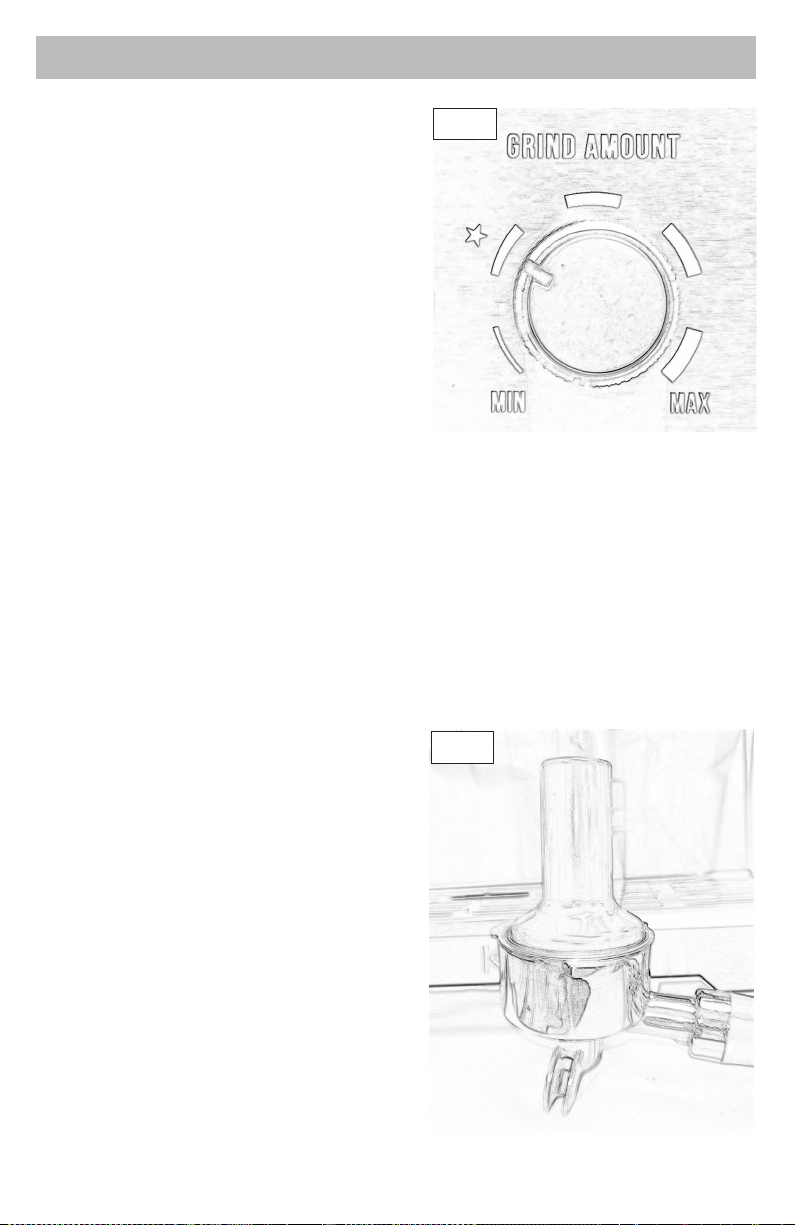
OPERATING YOUR MACHINE
14 15
OPERATING YOUR MACHINE
3. To remove, rotate and lift the filter basket while lightly pressing it into the wall of the portafilter.
When the dot reaches the vertical groove, the basket will easily lift out.
SETTING THE GRIND SIZE
Your grinder has 7 grind settings from coarse to
fine. We recommend starting in the middle
(Figure 10) and adjusting in small increments to
achieve a balanced extraction and to suit your
taste.
To change the grind size, remove the bean
hopper lid and turn the grind size selector.
Replace the hopper lid before grinding.
1. Check the bean hopper to ensure that it is
filled with fresh coffee beans and correctly
locked in place with the lid on and then press the
basket size selector button until the
indicator that corresponds with your chosen
basket size (double or single) is lit.
2. Align the portafilter with the hands free
grinding cradle and push firmly towards the
back of the machine to lock it in place and
engage the grinder start/stop switch (Figure 11).
Your machine will grind and dispense the select-
ed dose and then stop automatically. You can
stop the grinder at any time by pushing the
portafilter into the grinder switch again.
3. Use the grind amount dial to increase or
decrease the automatic dose as needed to
achieve a balanced extraction and to suit your
personal taste. We recommend starting at the
starred setting (Figure 12) and adjusting up or
down in small increments.
NOTE - It is normal to have to adjust both the
grind size and grind amount a few times when
starting out to achieve a balanced extraction.
LEVELING & TAMPING
1. After dosing, carefully remove the portafilter
from the grinding cradle and tap it lightly a few
times to collapse any air pockets and settle the
ground coffee evenly in the filter basket.
2. Place the portafilter on the counter and
position your tamper on top of the ground
coffee. Press down with the tamper firmly and
evenly for 1-2 seconds, applying around 20-30
lbs (10-15 kg) of pressure.
3. Twist the tamper as you release to "polish" the
puck and then check to make sure there are no
gaps or loose spots in and around the coffee.
After tamping, the top of the metal cap on the
tamper should be about level with the top edge
of the filter basket (Figure 13).
NOTE - If you are having trouble turning the dial, there may be coffee residue caught under it.
Remove the bean hopper and use the cleaning brush to clear any debris.
AUTOMATIC DOSING
Your machine's automatic dosing function grinds and dispenses the appropriate dose of coffee
for your chosen filter size (1-cup/single shot or 2-cup/double shot).
MANUAL DOSING
You can also manually dose your coffee using the grinder start/stop switch, either to fill the entire
filter basket with a custom amount or to top up the automatic dose. This function is useful if you
wish to make a milder or bolder espresso for a guest without changing your settings or if you
accidentally spilled some of the dose out of your filter basket.
To grind and dispense a custom amount of coffee, simply align the portafilter in the cradle, push
to engage the grinder switch and start dispensing ground coffee, and push again to stop.
NOTE - It is normal for the portafilter to appear over- filled with ground coffee at this point. The
volume will decrease when you level and tamp in the next step.
Fig. 11
Fig. 10
Fig. 12
Fig. 13
Loading ...
Loading ...
Loading ...
