Loading ...
Loading ...
Loading ...
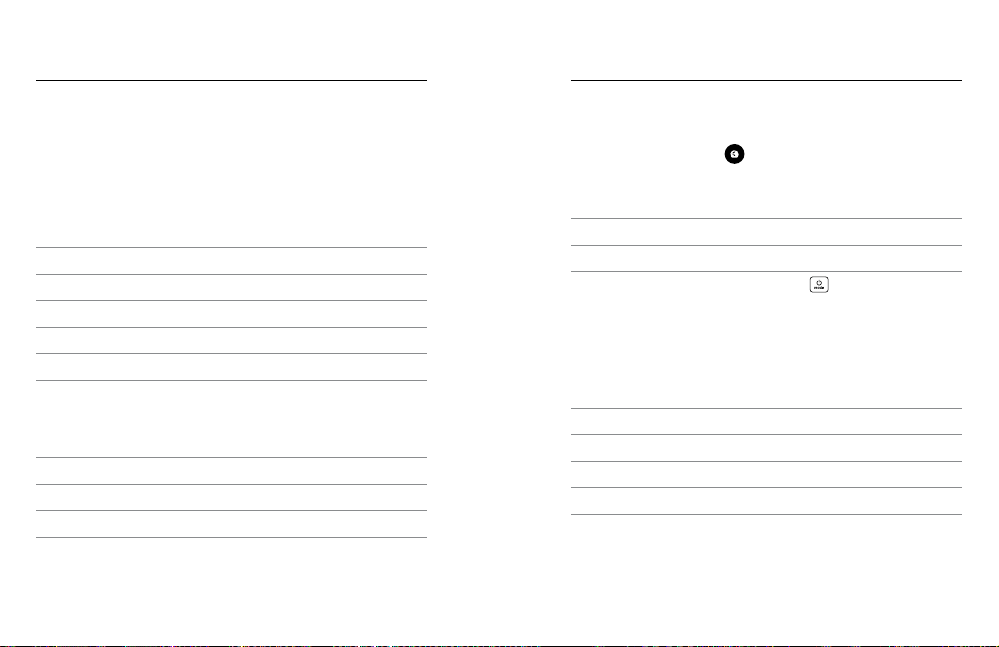
132 133
Tech Specs: Time Lapse
TIMEWARP VIDEO SPEED
You can increase TimeWarp video speed up to 30x to turn longer
activities into shareable moments. The default setting is Auto, which
automatically sets the speed for you.
You can also set the speed yourself. Use this chart to estimate the length
of your videos. For example, recording at 2x speed for 4 minutes will
give you about 2 minutes of TimeWarp video.
Speed Recording Time Video Length
2x 1 minute 30 seconds
5x 1 minute 10 seconds
10x 5 minutes 30 seconds
15x 5 minutes 20 seconds
30x 5 minutes 10 seconds
Heads Up: Recording times are approximate. The video length may vary
depending on the movement in your shot.
Speed Examples
2x–5x Driving through a scenic route.
10x Hiking and exploring.
15x–30x Running and mountain biking.
PRO TIP: For the best results, leave the speed on the Auto setting when
shooting footage that may get bumpy.
Tech Specs: Time Lapse
SPEED RAMP TIMEWARP
Tap the rear touch screen while recording TimeWarp to ramp down the
speed of your video. Tap again to speed it back up. Choose the speed
before recording by tapping
on the capture screen or going to the
TimeWarp settings menu. There are two options:
Speed Frames per Second Sound
Real Speed (1x) 30 fps On
Half Speed (0.5x slo-mo) 60 fps O
PRO TIP: You can also use the Mode button
to activate Speed
Ramp. Scroll down to Shortcuts in the setting menu to set it up.
VIDEO RESOLUTION TIMEWARP, TIME LAPSE VIDEO
HERO9 Black shoots TimeWarp and Time Lapse video in four
resolutions:
Resolution Aspect Ratio
4K 16:9
2.7K 4:3
1440p 4:3
1080p 16:9
To learn more, see:
• Video Resolution (page 133)
• Aspect Ratio (page 121)
Loading ...
Loading ...
Loading ...
