Loading ...
Loading ...
Loading ...
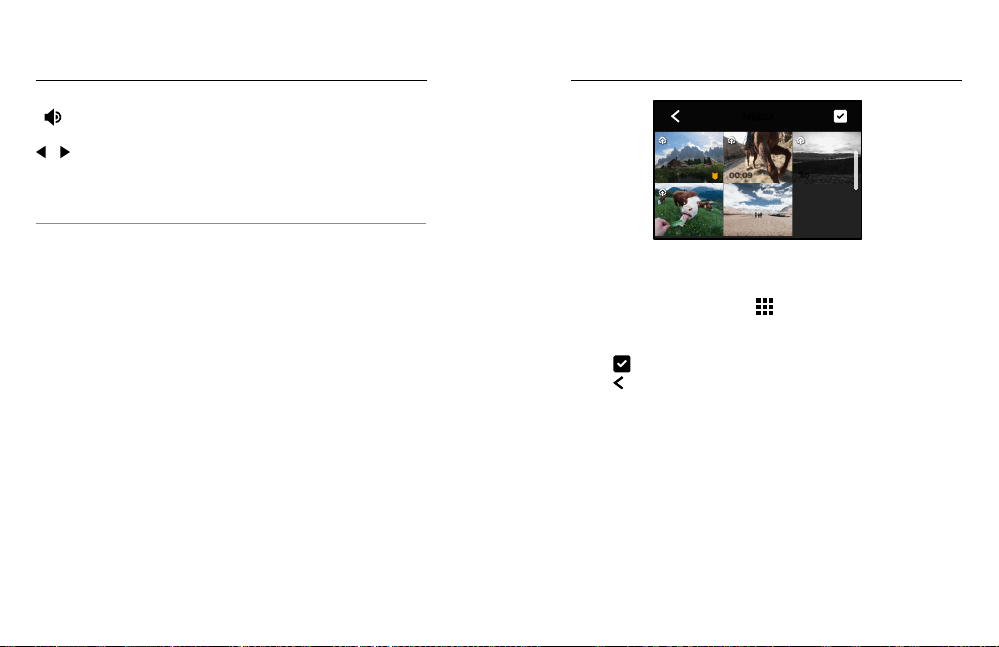
82 83
Adjust the playback volume
Go to the previous or next photo in a burst or group
of continuous photos
Heads Up: The playback options will vary based on the type of media
you’re viewing.
PRO TIP: Some playback options are not available when you’re
holding your camera in portrait orientation. Make adjustments to
those settings in landscape orientation before rotating your camera.
Playing Back Your Media
00:09
00:09
30
30
MEDIA
USING GALLERY VIEW
Gallery view gives you quick access to all of the videos and photos
stored on your SD card.
1. From the playback screen, tap
.
2. Swipe up to scroll through your media.
3. Tap a video or photo to see it in full-screen view.
4. Tap
to select files.
5. Tap
to go back to the playback screen.
Heads Up: Gallery view is not available when you’re holding your camera
in portrait orientation. Also, the more content you have on your SD card,
the longer it will take to load.
Playing Back Your Media
Loading ...
Loading ...
Loading ...
