Loading ...
Loading ...
Loading ...
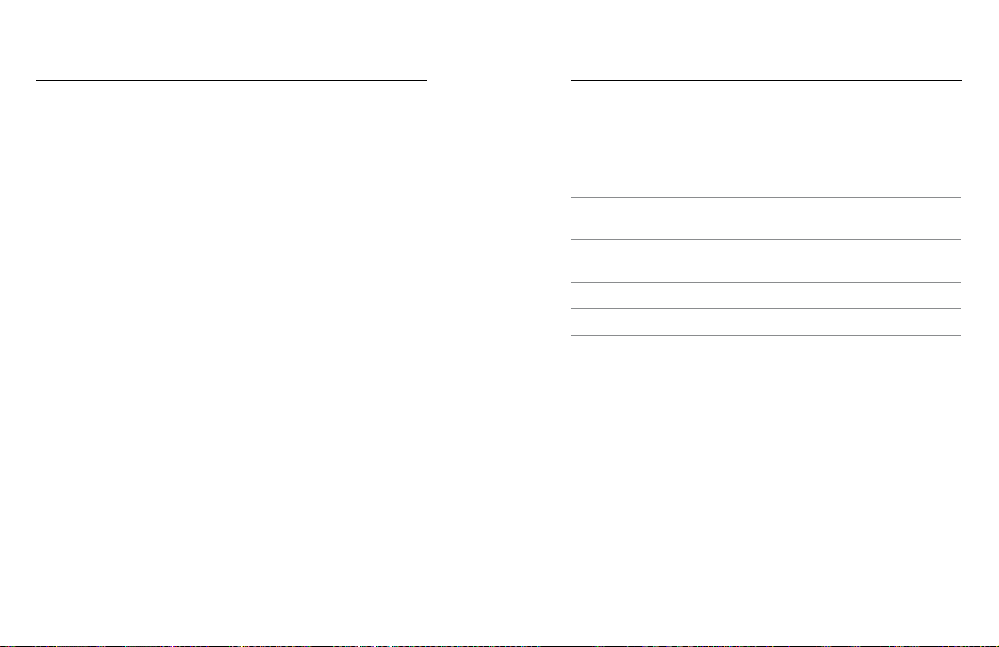
128 129
Tech Specs: Photo
Turning On SuperPhoto
SuperPhoto is o by default. Here’s how to turn it on.
1. From the Photo settings screen, tap Output.
2. Select SuperPhoto.
HDR
High Dynamic Range (HDR) is one of the image-processing techniques
SuperPhoto uses to enhance your shots. It combines multiple shots into
a single photo with better results than ever. Choose this setting if you
want to use HDR every time you take a photo.
1. From the Photo settings, tap Output.
2. Select HDR.
HDR On can only be used for single photos. For the best results,
use it in high-contrast shots with minimal motion.
Heads Up: HDR does not work with RAW or Exposure Control.
Tech Specs: Photo
SHUTTER SPEED NIGHT + NIGHT LAPSE PHOTO
Shutter speed lets you decide how long your camera’s shutter stays
open in Night and Night Lapse Photo modes. Here are your options,
plus tips on when to use them:
Speed Examples
Auto
(up to 30 seconds)
Sunrise, sunset, dawn, dusk, twilight, night.
2, 5, 10, or 15 seconds
Dawn, dusk, twilight, trac at night,
Ferris wheel, fireworks, light painting.
20 seconds Night sky (with light).
30 seconds Night stars, Milky Way (complete darkness).
PRO TIP: To reduce blur when using Night and Night Lapse photo,
mount your camera on a tripod or place it on a stable surface where it
won’t wobble or shake.
BURST RATE
Capture fast-action scenes with one of these high-speed settings:
• Auto (up to 25 photos in 1 second based on lighting conditions)
• 30 photos in 3, 6, or 10 seconds
• 25 photos in 1 second
• 10 photos in 1 or 3 seconds
• 5 photos in 1 second
• 3 photos in 1 second
Loading ...
Loading ...
Loading ...
