Loading ...
Loading ...
Loading ...
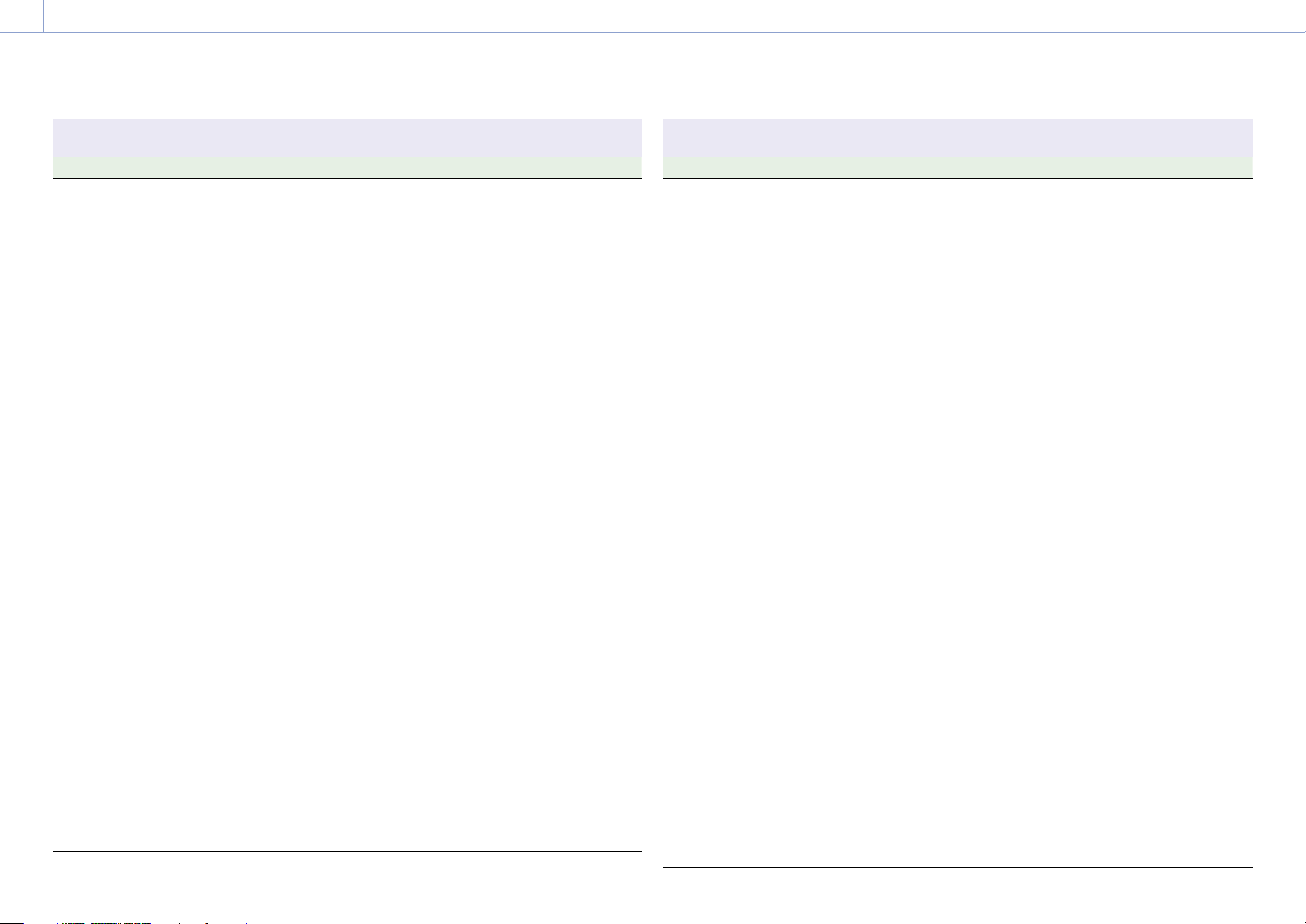
6. Menu Display and Settings: Project Menu
83
Project >Assignable Button
Sets function assignments to assignable buttons.
Item Sub-item setting Description
<1> to <10>,
Focus Hold
Button
Focus Area:
Sets the focus area for AF and push
AF.
Focus Area(AF-S):
Sets the focus area for push AF
(AF-S).
Face Detection AF:
Switches the face detection AF
settings.
Push AF Mode:
Switches the Push AF mode setting.
Push AF/Push MF:
In MF focus mode, activates AF while
the button is pressed.
In AF focus mode, activates MF while
the button is pressed.
Focus Hold:
In AF focus mode, focus is fixed while
the button is pressed.
Focus Magnifier x3/x6:
Focus Magnifier x3:
Focus Magnifier x6:
Turns the focus magnifier function
on/off.
S&Q Motion:
Turns Slow & Quick Motion on/off.
Sets the recording frame rate if
pressed and held.
SteadyShot:
Switches between Active, Standard,
and Off.
Rec:
Starts/stops recording.
Picture Cache Rec:
Turns picture cache recording mode
on/off.
Rec Review:
Turns the Rec Review function on/off.
Last Clip Del.:
Executes the last clip delete (for
retake) function.
Project >Assignable Button
Sets function assignments to assignable buttons.
Item Sub-item setting Description
<1> to <10>,
Focus Hold
Button
Shot Mark1:
Executes the Add Shot Mark1
function.
Shot Mark2:
Executes the Add Shot Mark2
function.
Clip Flag OK:
Executes the Add OK function.
Press twice to execute Delete Clip
Flag.
Clip Flag NG:
Executes the Add NG function.
Press twice to execute Delete Clip
Flag.
Clip Flag Keep:
Executes the Add Keep function.
Press twice to execute Delete Clip
Flag.
Color Bars:
Turns the color bars on/off.
Tally [Front]:
Turns the recording/tally lamp light/
flashing function on/off.
DURATION/TC/U-BIT:
Switches between Time Code, Users
Bit, and Duration.
Display:
Turns the screen indicators on/off.
Lens Info:
Switches the depth-of-field indicator.
Video Signal Monitor:
Switches the video signal monitor
(such as a waveform monitor).
Marker:
Turns the marker function on/off.
VF Adjust:
Displays the level bars for adjusting
the brightness of the viewfinder
screen.
VF Mode:
Switches the viewfinder display
between color and B&W.
Loading ...
Loading ...
Loading ...
