Loading ...
Loading ...
Loading ...
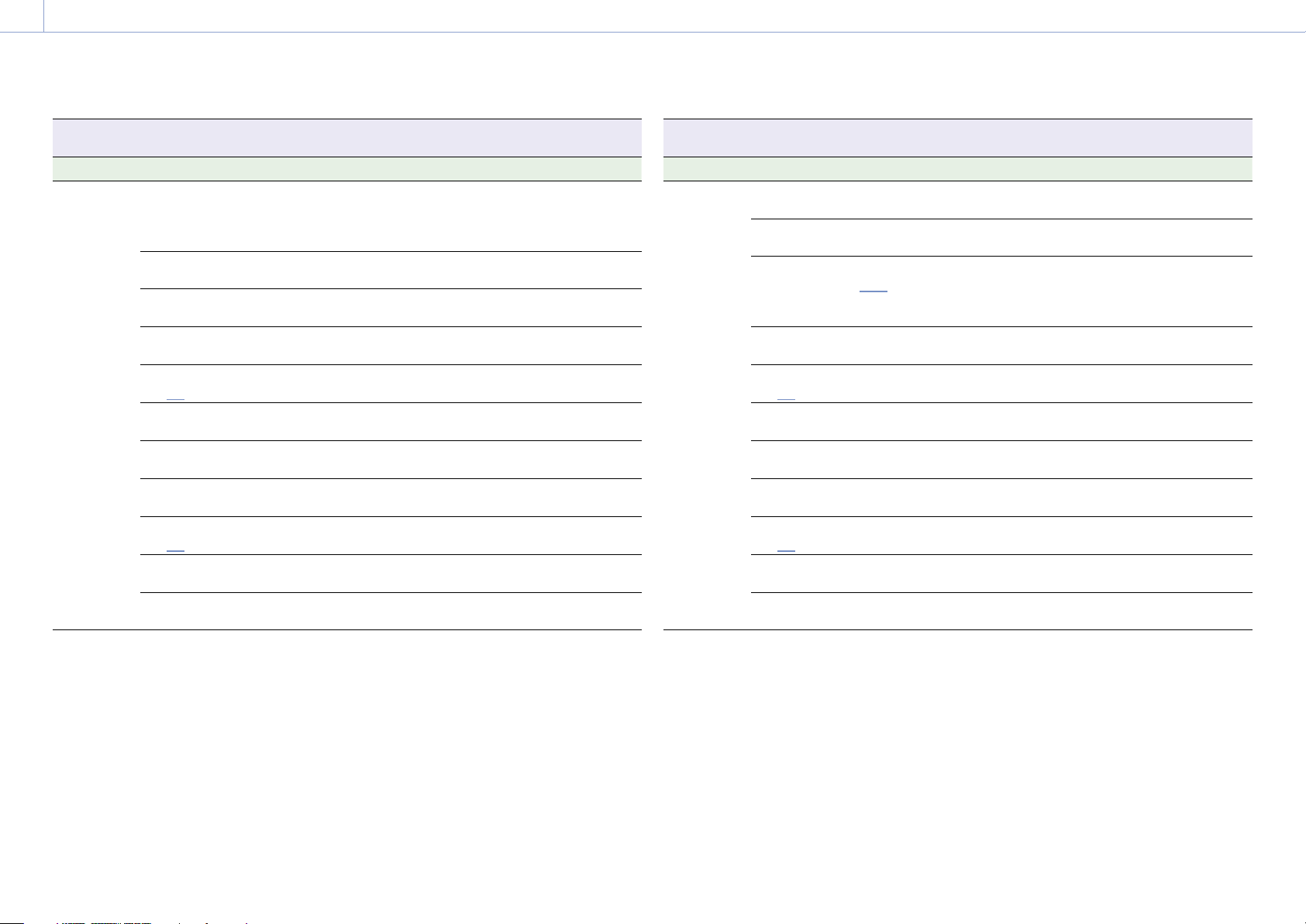
6. Menu Display and Settings: Network Menu
103
Network >ST Mode Settings
Sets settings related to station mode connections.
Item Sub-item setting Description
Scan
Networks
Detects wireless LAN networks (access
points) and displays a list.
Select a destination from the list to
connect.
SSID Displays the SSID for the access point to
connect.
Security Displays the type of security for the
access point to connect.
Password Enter the password for the access point
to connect.
DHCP
On / Off
Turns DHCP on/off.
IP Address Enter the IP address of the camcorder
when DHCP is set to Off.
Subnet Mask Enter the subnet mask of the camcorder
when DHCP is set to Off.
Gateway Enter the default gateway of the
camcorder when DHCP is set to Off.
DNS Auto
On / Off
Turns auto DNS acquisition on/off.
Primary DNS Server Enter the primary DNS server of the
camcorder when DNS Auto is set to Off.
Secondary DNS Server Enter the secondary DNS server of the
camcorder when DNS Auto is set to Off.
Network >ST Mode Settings
Sets settings related to station mode connections.
Item Sub-item setting Description
Manual
Register
Registers settings for manual connection
to an access point.
SSID Enter the SSID for the access point to
connect.
Security
None / WEP / WPA
Set the type of security for the access
point to connect. Select WPA if the type
of security of the destination access point
is WPA or WPA2.
Password Enter the password for the access point
to connect.
DHCP
On / Off
Turns DHCP on/off.
IP Address Enter the IP address of the camcorder
when DHCP is set to Off.
Subnet Mask Enter the subnet mask of the camcorder
when DHCP is set to Off.
Gateway Enter the default gateway of the
camcorder when DHCP is set to Off.
DNS Auto
On / Off
Turns auto DNS acquisition on/off.
Primary DNS Server Enter the primary DNS server when DNS
Auto is set to Off.
Secondary DNS Server Enter the secondary DNS server when
DNS Auto is set to Off.
Loading ...
Loading ...
Loading ...
