Loading ...
Loading ...
Loading ...
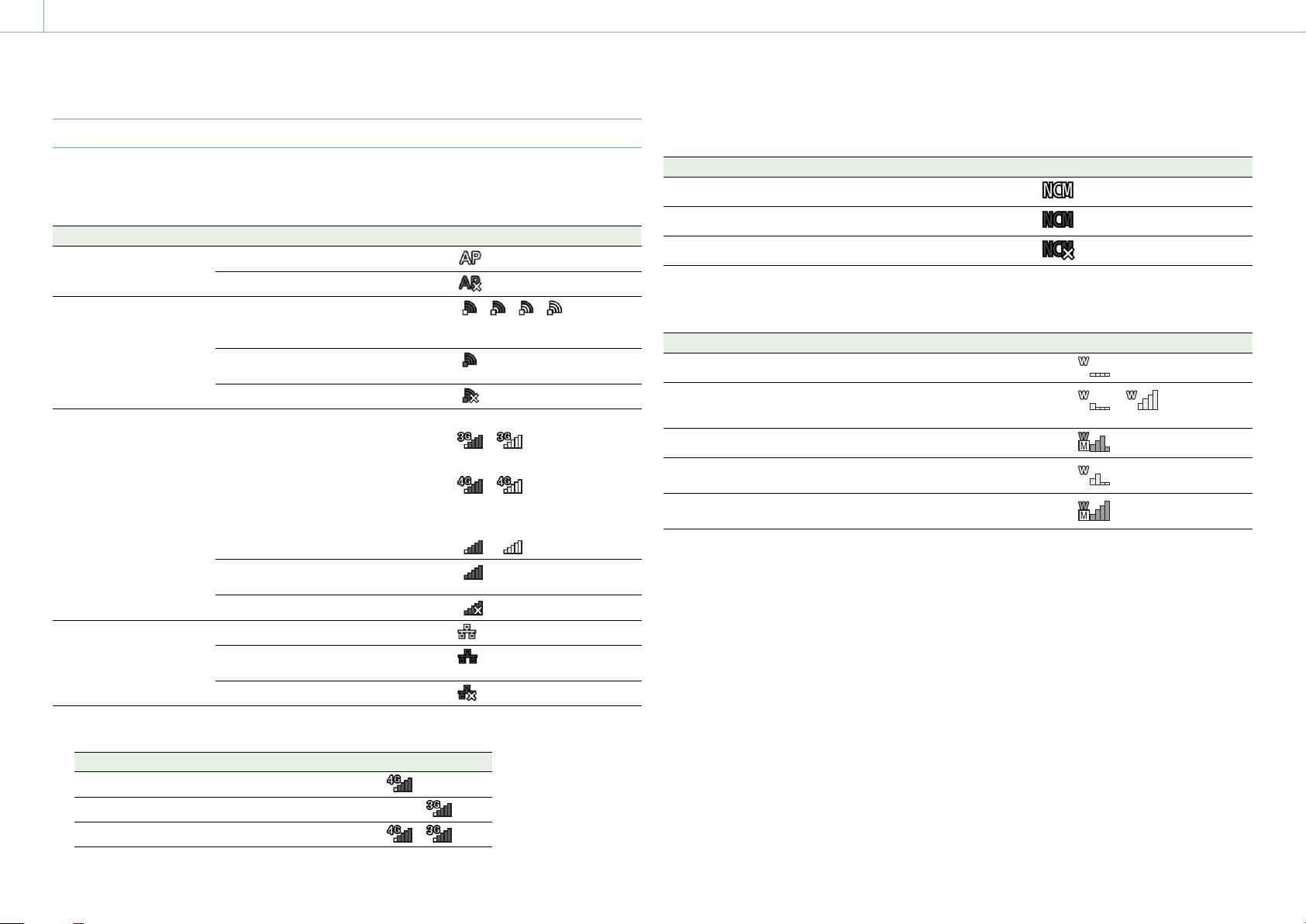
1. Overview: Screen Display
12
Icon Display
Network connection icon display
Network mode Connection status Icon
Access point mode Operating as an access point
Access point operation error
Station mode Wi-Fi connection
Icon changes according to the signal
strength (4 steps)
Wi-Fi disconnected (including when
establishing connection)
Wi-Fi connection error
Modem
1)
Icon changes according to the 3G/4G
connection signal strength (5 steps)
Icon for signal strength 3 is displayed
for modems that do not report signal
strength.
3G connection
–
4G connection
–
Network connection where
3G/4G cannot be distinguished
–
3G/4G disconnected (including when
establishing connection)
3G/4G connection error
Wired LAN LAN connection
LAN disconnected (including when
establishing connection)
LAN connection error
1) Two modems can be connected when an XDCA-FX9 (option) is attached to the camcorder. When two modems are
connected, the icons change according to the modem status as follows.
Connection status Icon
Two modems connected, only modem 1 in use
Two modems connected, only modem 2 in use
Two modems connected, both in use
Network client mode icon display
Network client mode connection status Icon
Network client mode connected status
Network client mode connection standby status
Network client mode connection error status
UWP-D series icon display
Transmitter status Receive status Icon
Power off Not receiving
Normal transmit status Receiving
–
(receive level (4 steps))
Muting status Receiving (muted)
Remaining battery capacity warning
status
Receiving
(Icon flashing)
Muting and remaining battery capacity
warning status
Receiving
(Icon flashing)
Loading ...
Loading ...
Loading ...
