Loading ...
Loading ...
Loading ...
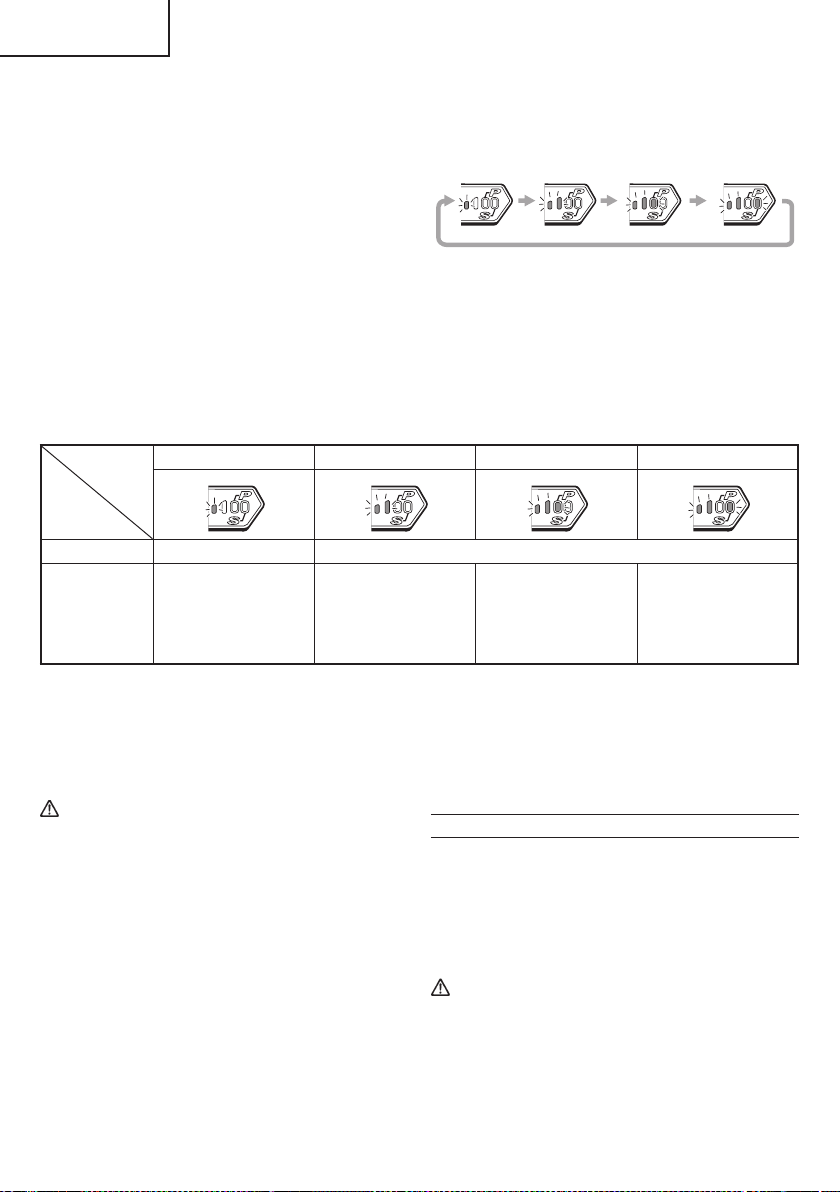
(1) Tightening mode selector switch
By using the Tightening mode selector switch on the side
of the tool body, the tightening torque can be adjusted
according to the type of work.
The Tightening mode switches between 4 diff erent modes
each time the Tightening mode selector switch is pressed.
Normal mode allows screws to be tightened smoothly and
gently.
Under normal circumstances, use Normal mode.
Power mode is suitable for heavy-load work that requires
more force, such as tightening long screws.
Use it when you feel that Normal mode lacks suffi cient
power.
Self-drilling screw mode is used for tightening self-
drilling Teks screws. This mode reduces the chances of
overtightening that could result in severing of the screw
head, breakage of the screw, or slippage.
NOTE
○
The appropriate mode diff ers depending on the screw
and the material being screwed. Drive in a few test
screws and adjust the mode setting accordingly.
○
The tightening mode selector switch can only be set
after the battery has been installed in the driver and
the trigger switch has been pulled once.
Examples of tightening mode selector function settings
Soft mode Normal mode Power mode Self drilling screw mode
Rotation speed 0–900 /min 0–2,900 /min
Use
“Delicate work”
Tightening small
diameter screws
(M6 or similar), etc.
“Normal work”
Tightening short
screws,
Affi xing plasterboard,
etc.
“Heavy load work”
Tightening long
screws, coach screws,
bolts, etc.
Self drilling screw
tightening
11. Tightening and loosening screws
Install the bit that matches the screw, line up the bit in
the grooves of the head of the screw, then tighten it.
Push the impact driver just enough to keep the bit
fi tting the head of the screw.
CAUTION
●
Applying the impact driver for too long tightens
the screw too much and can break it.
●
Tightening a screw with the impact driver at an
angle to that screw can damage the head of the
screw and the proper force will not be transmitted
to the screw. Tighten with this impact driver lined
up straight with the screw.
12. Tightening and loosening bolts
A hex. socket matching the bolt or nut must fi rst be
selected. Then mount the socket on the anvil, and grip
the nut to be tightened with the hex. socket. Holding
the tool in line with the bolt, press the power switch to
impact the nut for several seconds.
If the nut is only loosely fi tted to the bolt, the bolt
may turn with the nut, therefore mistaking proper
tightening. In this case, stop impact on the nut and
hold the bolt head with a wrench before restarting
impact, or manually tighten the bolt and nut to prevent
them slipping.
OPERATIONAL CAUTIONS
1. Resting the unit after continuous work
After use for continuous bolt-tightening work, rest the
unit for 15 minutes or so when replacing the battery.
The temperature of the motor, switch, etc., will rise
if the work is started again immediately after battery
replacement, eventually resulting in burnout.
CAUTION
Do not touch the metal parts, as it gets very hot
during continuous work.
18
English
000WH18DBDL2metabo.indb18000WH18DBDL2metabo.indb182020/11/0610:24:372020/11/0610:24:37
Loading ...
Loading ...
Loading ...