Loading ...
Loading ...
Loading ...
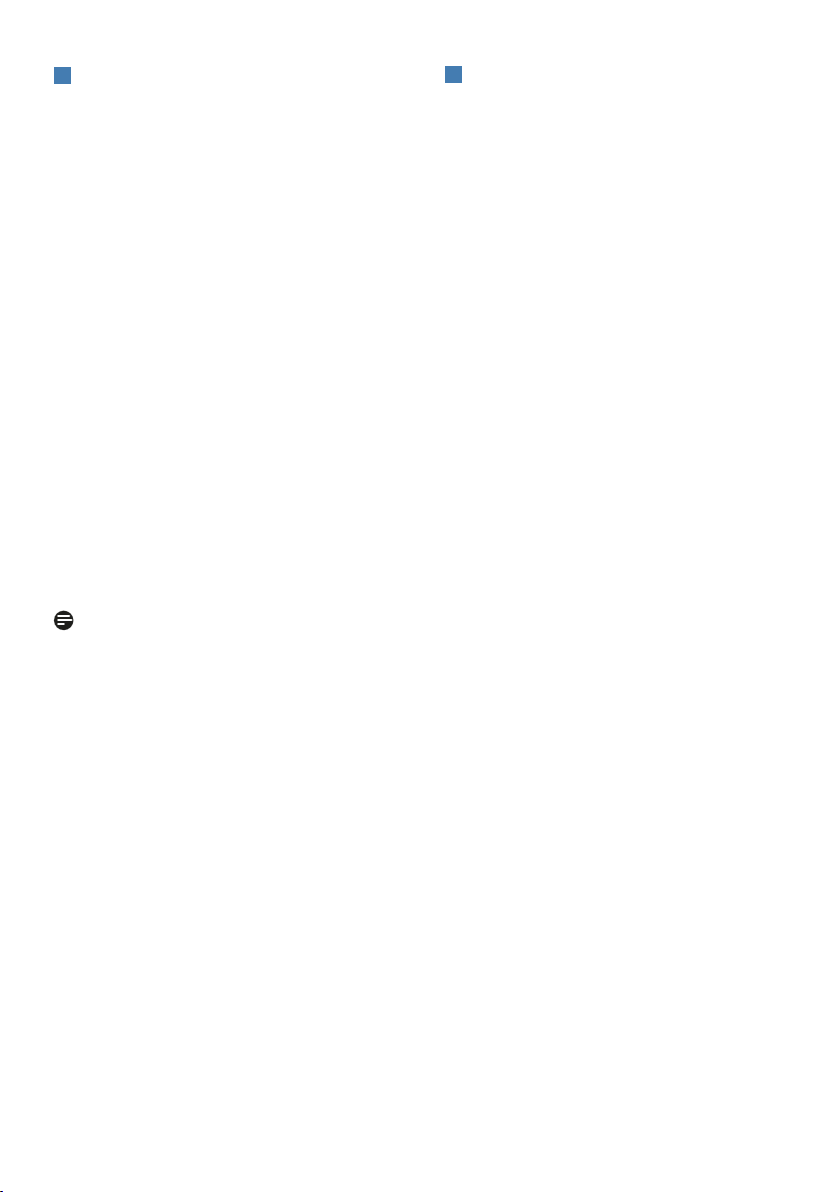
7
4
RJ45 driver installation
You can find the “LAN Drivers” from
Philips website support page.
Please follow the steps for the
installation:
1. Install the LAN driver that matches
your system.
2. Double click driver to install, and
follow Window’s instructions to
proceed with installation.
3. It will show “success” when the
installation is nished.
4. You must reboot your computer
after the installation has completed.
5. Now you will be able to see “Realtek
USB Ethernet Network Adapter”
from your program installed list.
6. We recommend to periodically visit
the above web link to check for the
availability of the most updated
driver.
Note
Please contact Philips service hotline for
Mac address clone tool as necessary.
5
USB hub
To comply with International energy
standards, the USB hub/ports of this
monitor are disabled during Standby
and Off modes.
Connected USB devices will not work in
this state.
To permanently put the USB function in
the “ON” state, please go to OSD Menu,
then select “USB standby mode”, and
switch it to the “ON” state. Somehow
if your monitor resets to the factory
setting, ensure to select “USB standby
mode” to “ON” state in the OSD menu.
Loading ...
Loading ...
Loading ...
