Loading ...
Loading ...
Loading ...
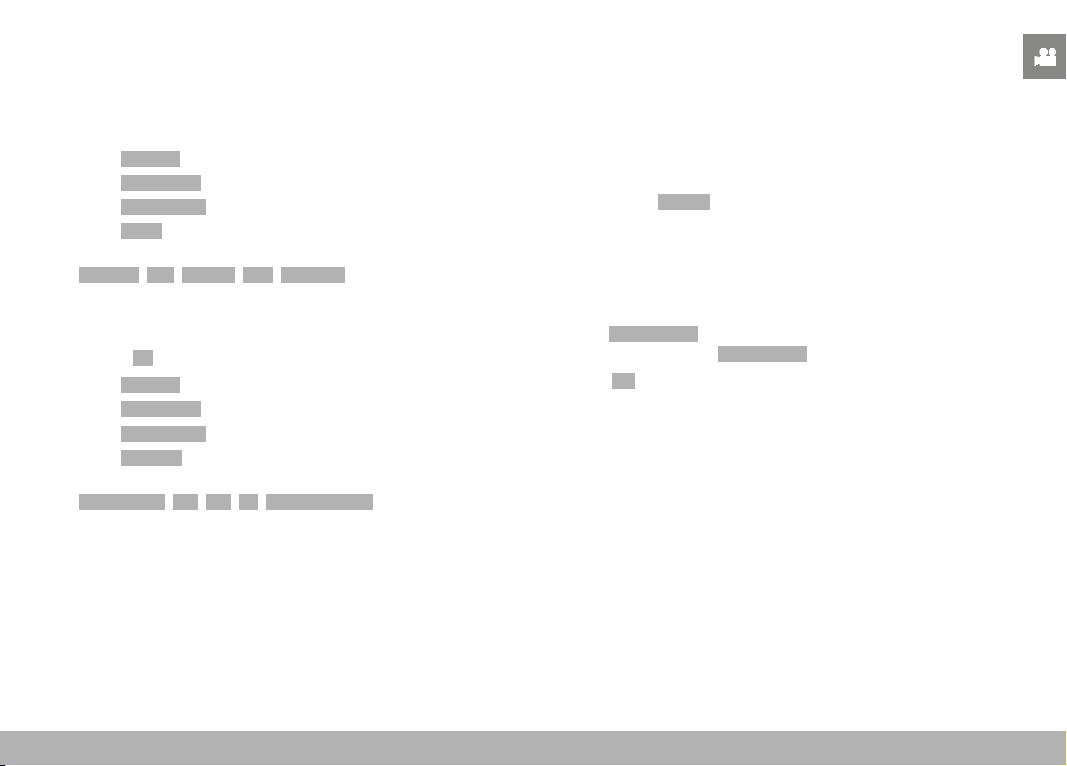
RECORDING VIDEO ▸ ISO SENSITIVITY
229
OTHER SETTINGS
SPEED
The speed at which one focus position transitions to the next can be
configured. This setting will then apply for all transitions.
▸ Select
Focusing in the main menu
▸ Select
Focus Mode
▸ Select Follow Focus
▸ Select Speed
▸ Select the desired setting
(
Very Low, Low, Medium, High, Very High)
SUBSEQUENT FOCUS MODE
After exiting, you can switch automatically to a pre-configured focus
mode (e.g.
MF) or to the most recently used focus mode.
▸ Select
Focusing in the main menu
▸ Select
Focus Mode
▸ Select Follow Focus
▸ Select Return to
▸ Select the desired setting
(
Intelligent AF, AFs, AFc, MF, Previous setting)
ISO SENSITIVITY
(Video mode)
The ISO setting covers a range between ISO 50 and ISO 50000,
allowing you to adapt to the current situation.
There is more leeway for the use of preferred shutter-speed/aper-
ture combinations when setting the exposure manually. You can set
priorities within the scope of the automatic setting.
Factory setting:
ISO 100
FIXED ISO VALUES
ISO values between 50 and 50,000 can be selected. Manual ISO
setting occurs in increments of 1⁄2 EV or 1⁄3 EV, depending on the
selected
EV Increment setting. The number of available ISO values
depends on the selected
EV Increment.
▸ Select
ISO in the main menu
▸ Select the desired setting
Note
• When high ISO values are used or the image is edited later, image
noise, as well as vertical and horizontal stripes may become visible,
particularly in larger, evenly lit areas of the object.
Loading ...
Loading ...
Loading ...
