Loading ...
Loading ...
Loading ...
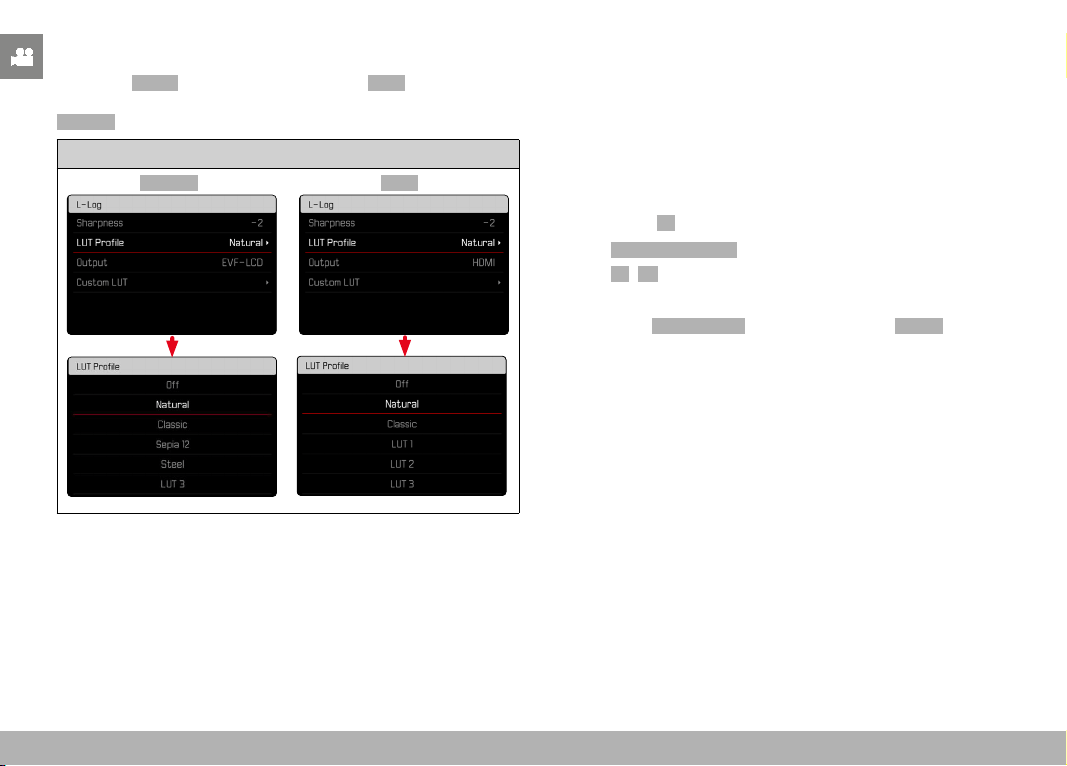
VIDEO SETTINGS ▸ AUTOMATIC OPTIMIZATION
188
The list of selectable LUT profiles depends on the currently selected
output channel (camera/HDMI). The channel is displayed next to the
menu item
Output. When the channel is set to HDMI, the selection
list will display the profiles available for HDMI output. The setting
EVF-LCD
will therefore show the profiles available for camera display.
Active output channel
EVF-LCD HDMI
AUTOMATIC OPTIMIZATION
VIDEO STABILIZATION
With video recording - in addition to optical stabilization by means
of appropriately equipped lenses - a independent digital stabilization
function is available that can be used with any lens. This function is
particularly useful in conjunction with lenses that do not feature an
OIS function.
Factory setting:
On
▸ Select Image Stabilization in the main menu
▸ Select
On/Off
Note
• The function
Panning Mode is permanently set to Normal in video
mode. Camera shake in all directions (horizontal, vertical, rota-
tional) will be corrected automatically.
Loading ...
Loading ...
Loading ...
