Loading ...
Loading ...
Loading ...
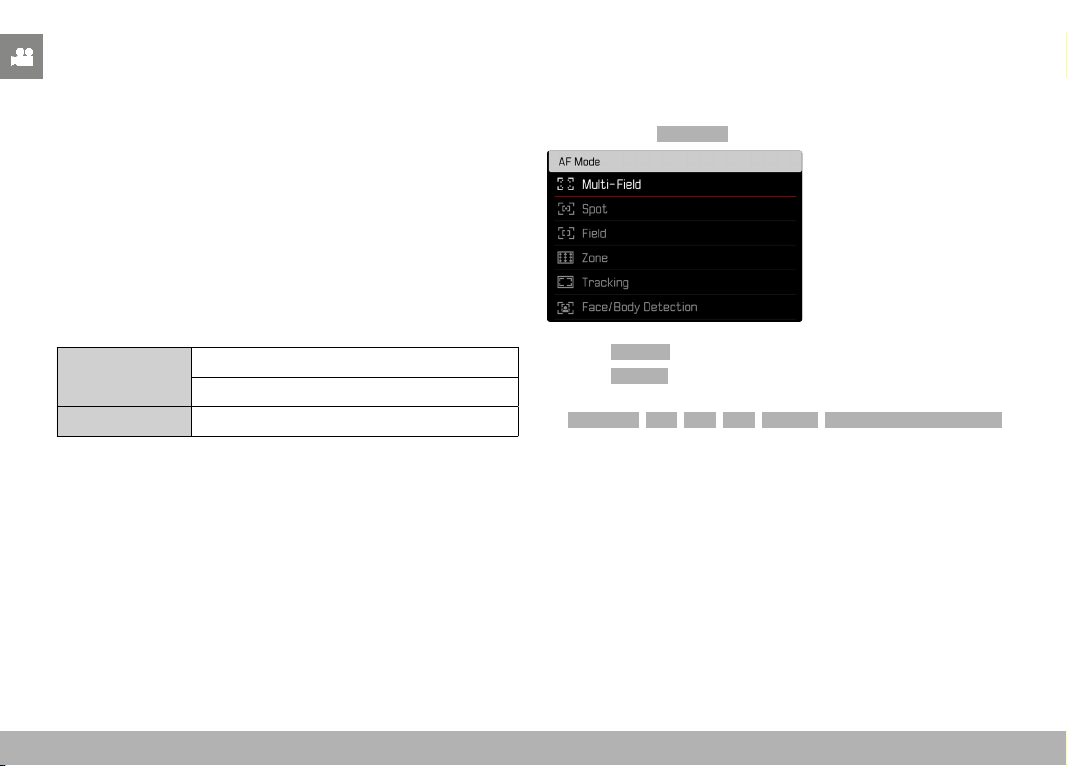
RECORDING VIDEO ▸ FOCUSING
214
CONTROLLING THE AUTOFOCUS
TOUCH AF
During video recordings, Touch AF facilitates a more intuitive focus
control, even if the main object moves outside the center of the
frame. See p. 194 for more information.
▸ Tap the LCD panel in the desired position
• Focusing is done after the touch.
SUPPRESSING CONTINUOUS FOCUSING
Continuous focus adjustments can be suppressed by initiating a
metering memory lock.
Use the following control elements depending on the currently selected
mode:
Intelligent AF Shutter button (tap and hold)
Joystick (press and hold)
AFc Joystick (press and hold)
The camera stores the focus setting. That makes it easier to change
the image section when focusing is fixed. The focus remains con-
stant as long as the control element is held. Automatic focusing will
only resume after the control element is released.
AUTOFOCUS METERING METHODS
The AF mode offers various metering methods for focusing. A
successful focus setting is identified by a green metering field, an
unsuccessful one is shown in red.
Factory setting:
Multi-Field
▸ Select Focusing in the main menu
▸ Select
AF Mode
▸ Select the desired setting
(
Multi-Field
,
Spot
,
Field
,
Zone
,
Tracking
,
Eye//Face/Body Detection
)
Note
• AF focusing can be unsuccessful:
– if the distance to the object is too great (macro mode) or too
small
– if the object is not sufficiently illuminated
Loading ...
Loading ...
Loading ...
