Loading ...
Loading ...
Loading ...
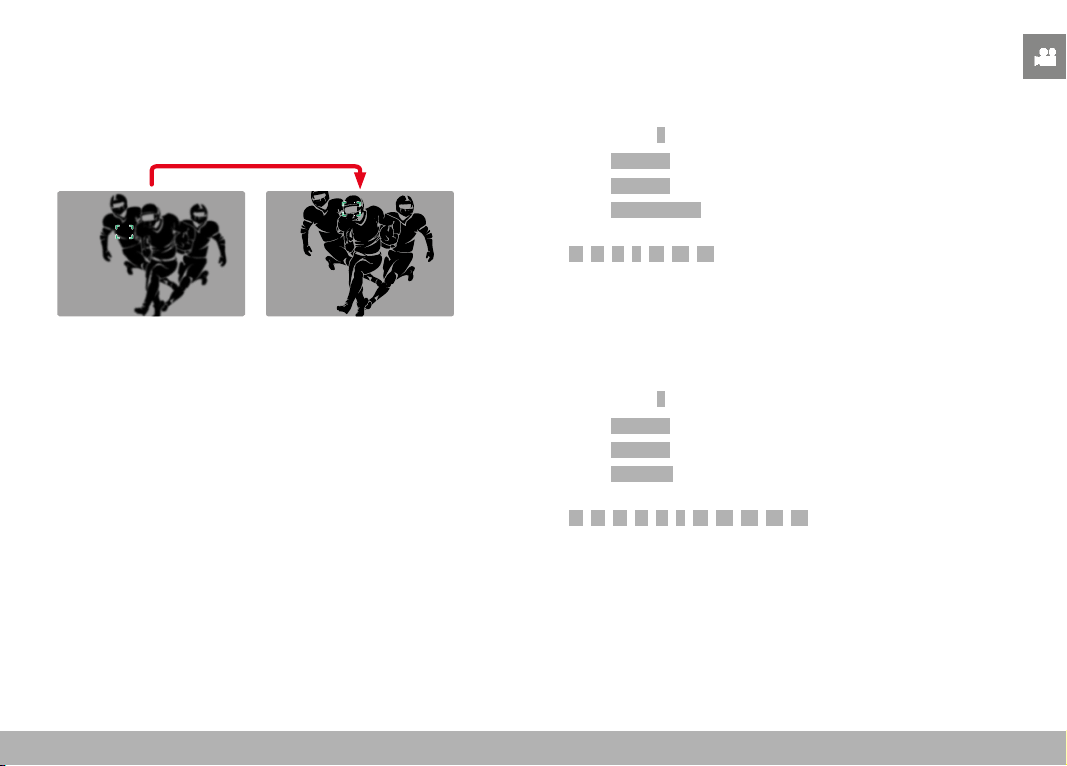
RECORDING VIDEO ▸ FOCUSING
217
When face detection detects an eye, the focus will be on that eye.
Should more than one eye be detected, then the user can choose
the eye to focus on. The currently selected eye will be highlighted.
Additionally, the desired face can be easily selected if there are sev-
eral faces in the frame.
Switching between faces
▸ Press the joystick in the relevant direction
Switching the focused eye
▸ Press the joystick
AF SETTINGS
SENSITIVITY
Specifies the sensitivity of contrast metering.
Factory setting:
0
▸ Select Focusing in the main menu
▸ Select
AF Setup
▸ Select AF Sensitivity
▸ Select the desired setting
(
-3, -2, -1, 0, +1, +2, +3)
SPEED
Where objects are not as fast-moving, it is advisable to set AF
Speed to a slightly lower value. This will prevent overly abrupt focus
changes. For very fast-moving objects, a high setting will guarantee
a correct focus.
Factory setting:
0
▸ Select Focusing in the main menu
▸ Select
AF Setup
▸ Select AF Speed
▸ Select the desired setting
(
-5, -4, -3, -2, -1, 0, +1, +2, +3, +4, +5)
Loading ...
Loading ...
Loading ...
