Loading ...
Loading ...
Loading ...
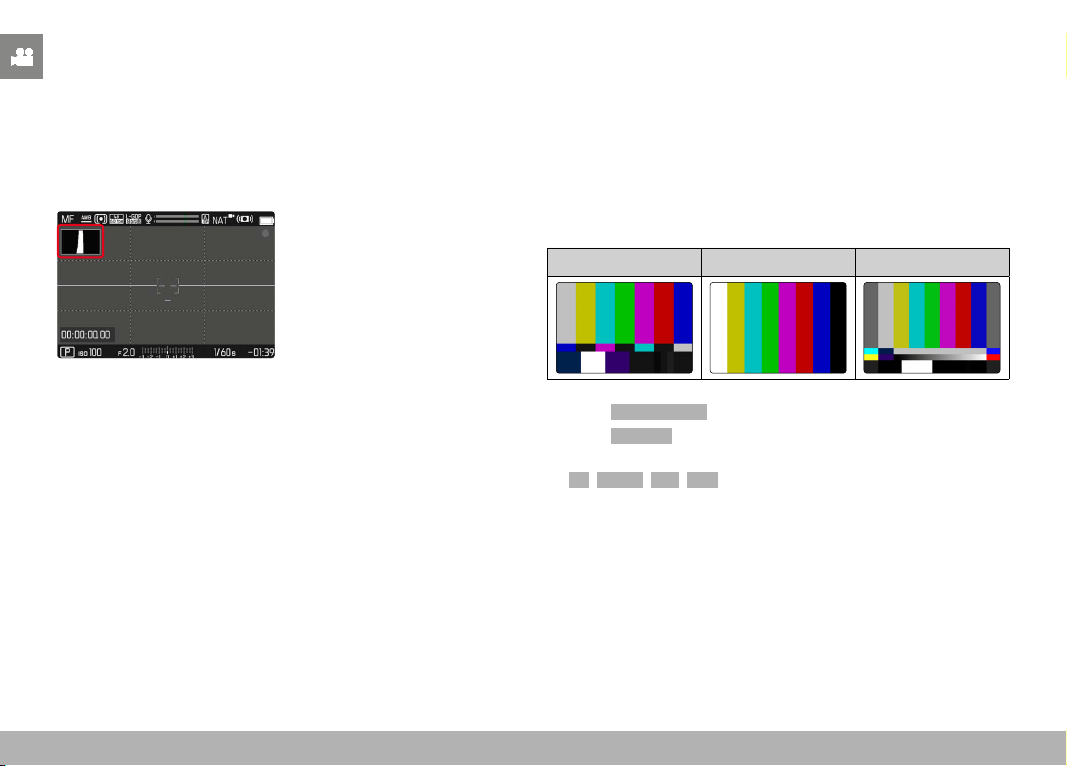
PRACTICAL DEFAULT SETTINGS ▸ VIDEO ASSIST FUNCTIONS
202
HISTOGRAM
Histogram represents the brightness distribution in the image. The
horizontal axis shows the graduated values from black (left) through
gray to white (right). The vertical axis corresponds to the number of
pixels at each brightness level.
This type of rendering allows an additional quick and easy assess-
ment of the exposure setting.
Notes
• The histogram is always based on the brightness displayed;
depending on the settings used, it may not represent the final
exposure.
• In shooting mode, the histogram should be regarded as a “trend
indicator”.
• The histogram during rendering may differ slightly from the one
during exposure.
• The Histogram always refers to the currently displayed cropped
section of the image.
VIDEO ASSIST FUNCTIONS
REFERENCE VALUES
A color bar can be displayed and also recorded for calibration pur-
poses. A test sound with a frequency of 1 kHz will (optionally, three
volume settings) be emitted.
COLOR BAR
A choice of three color bars (SMPTE, EBU, ARIB) is available.
SMPTESMPTE EBUEBU ARIBARIB
▸ Select Video Settings in the main menu
▸ Select
Color Bar
▸ Select the desired setting
(
Off, SMPTE, EBU, ARIB)
Loading ...
Loading ...
Loading ...
