Loading ...
Loading ...
Loading ...
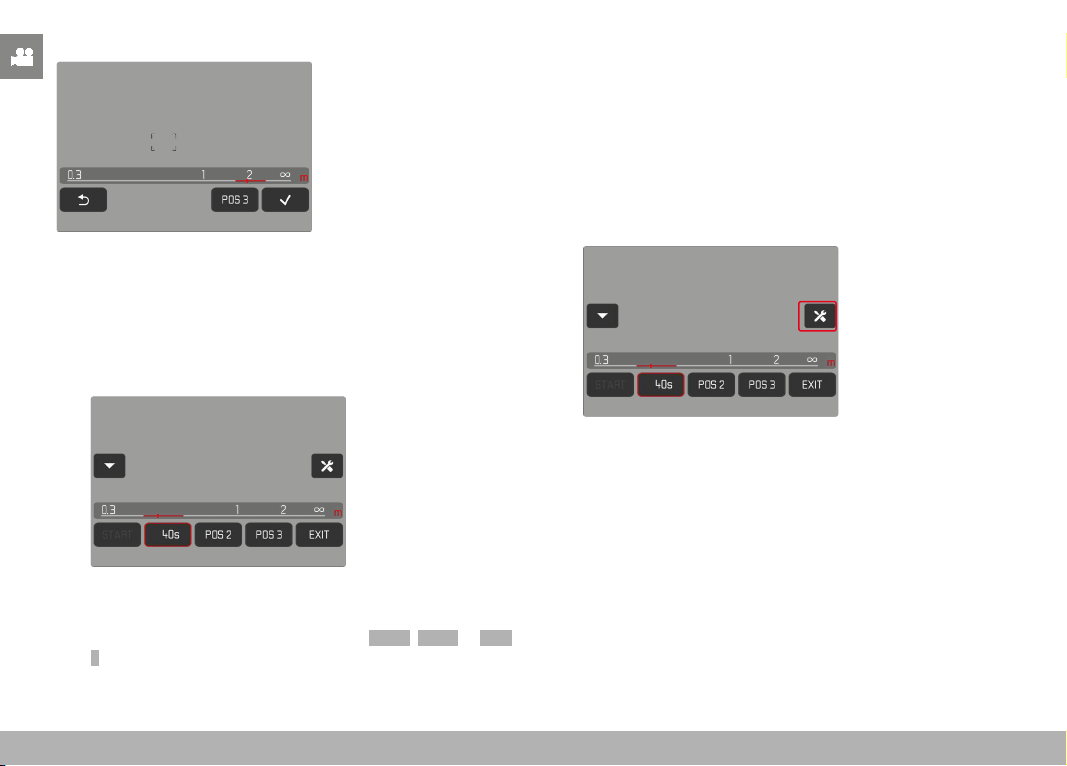
RECORDING VIDEO ▸ FOCUSING
226
Setting the distance
▸ Select the desired distance
• Focusing can be done manually or via AFs (joystick/Touch AF).
The shutter button remains locked.
• The settings bar displays the set distance.
▸ Tap the “Confirm” button
• The display returns to the top level of the Follow Focus menu.
• The currently set focus position is indicated by a red frame. The
settings bar displays the set distance.
• The set delay time is displayed instead of
POS 1, POS 2 or POS
3
.
Canceling the setting
▸ Tap the “Back” button
• The display reverts to the previous menu level.
CHANGING THE FOCUS POSITION
▸ Tap the desired button
• The “Edit” button appears.
▸ Tap the “Edit” button
• Any running delay time or focus setting is canceled.
• The delay time settings menu appears.
▸ Define a new focus position
Loading ...
Loading ...
Loading ...
